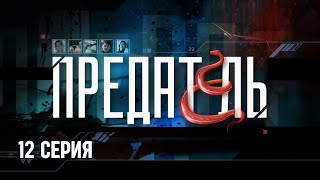Mevo Start is the easiest way to go live, and Mevo Multicam makes it easy to host a multicam show! This complete guide takes you through the app start to finish. Chapters below will help you quickly find exactly what you're looking for.
🚨 This video is sponsored by @logitech / @LogitechForCreators / @MevoCamera
🇪🇸 ¡Mira este video en español! [ Ссылка ]
🛒 Get yours!
Mevo Start 3-pack [ Ссылка ]
Mevo Ethernet Adapter [ Ссылка ]
Mevo Start Case [ Ссылка ]
Mevo Table Stand [ Ссылка ]
Mevo Floor Stand [ Ссылка ]
Join the channel! Check out member benefits, including a private Discord server, at [ Ссылка ]
👇🏼 GO HERE for all the links you seek 👇🏼
[ Ссылка ]
The music is from MusicBed! Get your first month free when you purchase an annual subscription by using my coupon code PHOTOJOSEPH at checkout! [ Ссылка ]
🎶 in this video:
🎵 "Feels Good" by Bright Pink [ Ссылка ]
00:00 Start
01:19 Download Mevo Multicam App from iOS or Google Play App Stores
01:33 Ch.1 Configuring Mevo Start
02:41 Updating Mevo Start Firmware
03:47 Ch.2 Mevo Multicam Basic Configuration
04:23 Creating Live Events (Connect to YouTube, Facebook, etc.)
05:14 IMPORTANT! Configuring Live Stream Quality
06:22 Ch.3 Mevo Multicam Live on Location
09:01 Ch.4 Mevo Multicam Features & Capabilities Deep Dive
09:34 Camera Options (Start)
09:46 Camera Options: Mevo Settings
09:57 Rename Mevo Start Camera, Format SD Card, Set Password
10:19 Configuring Mevo Start's Physical Button (Nothing, Stream or Record)
10:54 Mevo's Status Lights (On, off and brightness)
11:28 Mevo USB Power Options; Power external USB devices such as USB microphone or Ethernet Adapter
12:19 Auto-Wide on App Disconnect
12:39 Reset Mevo Start to Factory Default
12:47 Mevo Start Image Adjustments (Manual Creative, HDR and more)
13:55 Crop and Zoom (Introduction only)
14:21 Remove Mevo Start Camera from Mevo Multicam App
14:29 Audio / Microphone Settings
15:48 Transition Type and Duration
16:28 Auto-Director (automatically change camera angles)
17:24 Video Source Latency &Camera Input Quality
18:08 Crop Settings for Crop and Zoom Control (Maximum Zoom, Default Zoom, Tap-and-Hold Delay, Slow and Fast Transition durations)
20:04 Crop and Zoom Demonstration
21:46 Graphics Editor
23:42 Graphics: Lower Third
24:43 Graphics: Over the Shoulder
25:20 Graphics: Corner Bug
25:56 Ch.5 Mevo Start as Wired or Wireless Webcam
26:43 Ch.6 Mevo Start NDI Mode
MEVO START PRODUCT DESCRIPTION (from sales page)
FEATURE HIGHLIGHTS
•• Stream and/or Record up to 1080p30
•• Three-Mic Array + External Audio Support
•• Controlled via Live Production Mevo App
•• 6-Hour Battery; NDI-Enabled Video Output
Set up a multi-camera streaming production with this Mevo Start Live Streaming Camera three-pack. The three matching cameras provide a consistent and simple workflow, allowing you to stream to a variety of RTMP platforms. Each camera has an integrated battery that allows you to capture to a microSD card and stream for up to 6 hours before needing to be recharged. Set up and control your streaming production through the MEVO app for a simplified yet professional live stream.
KEY FEATURES
• Compact all-in-one streaming camera controllable via Mevo iOS/Android app
• Stream and/or record up to 1080p30 resolution
• Mevo app offers live production features such as creating up to nine different angles from a single shot and selecting between them in real time
• Three MEMS microphone array with Fraunhofer upHear spatial microphone processing
• 3.5mm audio port for external mics
• USB Type-C charging port also supports an optional audio interface or USB modem
• NDI HX support
• microSD card slot
• Powered via a built-in battery that runs up to six hours; also supports optional Mevo Start Ethernet Adapter accessory
• High dynamic range imaging
• LTE supported via a mobile phone when using the Mevo Start in hot spot mode
LIVE STREAMING MODES
• Via your mobile device when using camera access point mode
• Direct from the Mevo Start when joining a Wi-Fi access point
• Hardwired via Ethernet using the optional Mevo Start Ethernet Adapter accessory
⚠️ DISCLAIMER ⚠️ I am a professional content creator; a photographer, YouTuber, filmmaker, and ALSO a Panasonic LUMIX Ambassador. This means I am SPONSORED by Panasonic and therefore am naturally biased towards their gear. I regularly state this in my videos, but in case I don't say it, it's still true. Thanks for watching!
► AFFILIATE DISCLAIMER : This channel is an affiliate, partner, or associate with many participating retailers and companies, including Amazon, B&H, Adorama and others. As an Amazon Associate I earn from qualifying purchases, as I do from other affiliate links.
I use Genius for affiliate links; it's awesome! [ Ссылка ]
-PhotoJoseph
MB01ZYJXICR5DZT