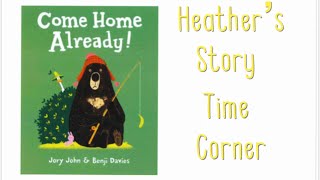Docker VSCode Python Tutorial to run your application inside a Docker Container. I will show you how to set up your development environment with VSCode, which extensions you need and how debugging works. #Docker #VSCode #Python
DOCS: [ Ссылка ]
Install WSL2: [ Ссылка ]
Install Docker Desktop: [ Ссылка ]
WSL2, ZSH, Awesome Terminal!: [ Ссылка ]
Get started with Python: [ Ссылка ]
Get started with Docker: [ Ссылка ]
Get started with DevOps: [ Ссылка ]
Follow me:
TWITTER: [ Ссылка ]
INSTAGRAM: [ Ссылка ]
DISCORD: [ Ссылка ]
GITHUB: [ Ссылка ]
PATREON: [ Ссылка ]
MY EQUIPMENT: [ Ссылка ]
Timestamps:
00:00 - Introduction
00:52 - Why we need Linux
01:28 - Install WSL2 on Windows 10
03:26 - Install Docker Desktop on Windows 10
04:07 - Install VSCode Extensions
05:05 - Connect VSCode to WSL2
06:10 - A simple Python App Example
08:02 - Generate Docker Files
09:30 - What are these Docker Files?
14:01 - Build and Run our Docker Image
15:12 - How Debugging works
17:47 - What can you do next?
----
All links with "*" are affiliate links.