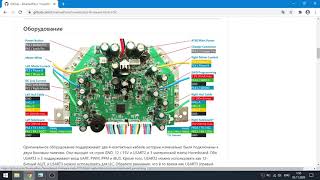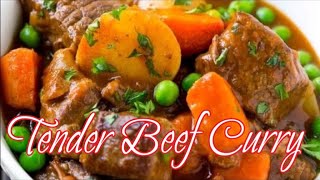In this video, I am sharing how I was able to fix one particular Blue Screen Of Death BSOD stop error code 7B (0x0000007B, 0x80786A48 or 0xc0000034).
I did it by switching the SATA operation mode in BIOS from "Raid On" to AHCI. This setting could have been changed during BIOS update or as a result of dead CMOS batter which can lead to changing BIOS settings back to default state. This fix may work on Windows 7, 8 or 10 alike.
Share this video: [ Ссылка ]