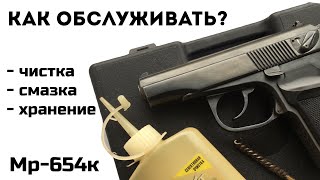Want to save custom routes with multiple stops on Google Maps on your Samsung, Google Pixel, or any Android phone and share them with your friends and family? Confused about how to save your favorite Google Maps Routes as a Home Screen Shortcut on your Android Phone? Well, you've come to the right video.
In this beginner-friendly guideline, the Fix369 Team will show you:
* 2 steps you need to follow to save the Route plan on Google Maps on an Android Phone.
* Share the Google Map Route Plan with friends and family via social media.
* Save the Google Maps Route plan as a Home Screen shortcut on your phone for easy access.
* You can save multiple Routes on Google Maps by following this way.
#GoogleMaps #SaveCustomRoute #ShareGoogleRoute #Samsung #Android
0:00 Save Route on Google Maps on Android
0:27 Step 1: Create a Specific Route Plan
0:51 Step 2: Share or Save Link the Route map link
1:10 Save the Google Map Route Plan on the Homescreen shortcut