DO YOU REALLY WANT YOUR DREAM JOB? Then make sure you stand out from the crowd! Learn how to make a CV in Microsoft Word.
After watching this tutorial you will be able to create the professional CV template in Word yourself. The CV template has a nice blue design and comes with icons. But of course, you can adapt the color of the design. If you don't want to create the resume template on your own, you also have the option of a FREE download in the docx format (PDF format on request):
► Download template: [ Ссылка ]
But it's definitely better that you at least try the creation process!
WHY CREATE IT YOURSELF AND NOT ONLY DOWNLOAD IT?
If you do the resume template yourself, you will learn a new skill (professional document creation) that your future employer will admire. And of course, you’ll also know how to edit the modern CV document properly. NO COMPANY wants an employer who cannot even create a resume himself!
So, watch the whole video, create that awesome resume template and rock the job interview. Good luck!
► Check out the OTHER DESIGN: [ Ссылка ]
And of course you can use this CV template for your own job applications! If you find another modern/creative CV and want me to show you how to design it, just write it in the comments!
It doesn't matter where on the world you are. Whether you're in Sri Lanka, in Pakistan or in San Francisco, every employer likes to see a modern resume!
This tutorial for the #CVtemplate in Word should work for Word 2007, Word 2010, Word 2013, Word 2016, Word 2019 and also Office 365. This also works with Microsoft Office on a Mac and also with open source software such as OpenOffice or LibreOffice.
#resumetemplateword
▬▬▬▬▬▬▬▬▬▬▬▬▬▬▬▬▬▬▬▬▬▬▬▬▬▬▬▬
💗 I need your support. Yes, YOU can help me (if you want it).
If I helped you, I would really appreciate it if you subscribe to my channel, leave a comment 📝 and hit the like button 👍
► Subscription-Link: [ Ссылка ]






























































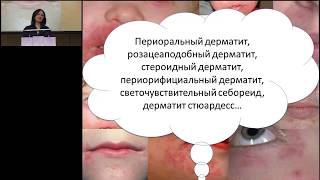




![JavaScript - Полный Курс JavaScript Для Начинающих [11 ЧАСОВ]](https://i.ytimg.com/vi/CxgOKJh4zWE/mqdefault.jpg)

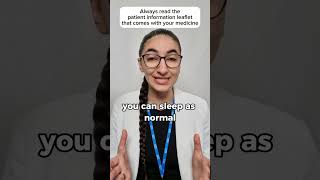


![Как рисовать "Голову" - А. Рыжкин [ENG SUB]](https://i.ytimg.com/vi/licDmDCYheI/mqdefault.jpg)

