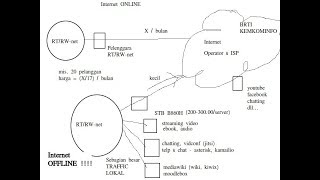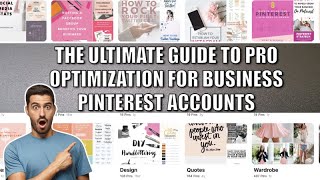This video is a step-by-step walkthrough of the installation of the Hive Mind TR-505/TR-626 Backlight Kit, which helps to make those drum machines with the dark screen usable again.
SPECIAL NOTE! You do NOT need to remove the backing sticker if your display is not dark. If you have a clean display, just remove the serial number sticker that may be on the back of the LCD panel.
00:00 - What you will need
00:50 - Disassembling the TR-505
03:00 - Removing the LCD assembly and backing sticker
08:19 - Installing the LCD components and backlight
12:39 - Removing the voicing board
13:49 - Attaching the backlight power leads
15:27 - Reassembling the TR-505
18:30 - Power on!
19:00 - Disassembling the TR-626
22:35 - Removing the LCD Assembly
24:00 - Installing the LCD components and backlight
26:54 - Extending the backlight leads
29:16 - Reassembling the TR-626
30:20 - Attaching the backlight power leads and final reassembly
33:41 - Power on!
For the installation you will need the following:
TR-505 or TR-626
Hive Mind Backlight kit (available here - [ Ссылка ])
Soldering iron and solder
Small and large Phillips-head screwdrivers
Tweezers (optional)
Wire (if installing in a 626)
Comment below with any questions - I want everyone to have a usable drum machine again!