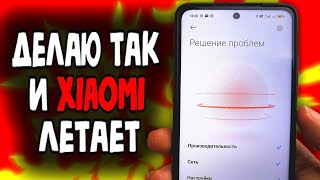2024 iPad Air M2 - First 16 Things to Do! | iPad Air Tips & Tricks
If you just purchased a new 2024 M2 iPad Air, this video will show you the first 16+ things you need to do after unboxing and setting up your brand new iPad! These 16 things consist of tips, tricks, settings to change, & things you need to know about your new M2 iPad Air. Enjoy!
About iPad Battery Health & Charging to 80%: [ Ссылка ]
Buy 2024 iPad Air: [ Ссылка ]
🍎 Become an *Ultra Member* to get PDF guides for videos, access to premium wallpapers + more: [ Ссылка ]
💬 Join our *Discord* server to continue the conversation: [ Ссылка ]
📖📲 Sign up for the *newsletter* to get unfiltered Apple news & insights: [ Ссылка ] (it's free)
Did you get a new M2 iPad Air here in 2024? What was the very first thing you did after setting it up?
*Other videos you might like:*
2024 iPad Air 11" vs 13" Unboxing & Comparison: [ Ссылка ]
2024 iPad Pro 11” vs 13” - Unboxing, Comparison & Detailed Look: [ Ссылка ]
iPadOS 17 Released - What's New?: [ Ссылка ]
Final Cut Pro for iPad - Full Tutorial & Tips: [ Ссылка ]
AirPods Max – 1200 Days Later: Still Misunderstood: [ Ссылка ]
I Bought Every 2024 iPhone - Which Should You Choose?: [ Ссылка ]
*Social Media:*
Twitter: [ Ссылка ]
Instagram: [ Ссылка ]
Threads: [ Ссылка ]
TikTok: [ Ссылка ]
Facebook: [ Ссылка ]
Apple Music: [ Ссылка ]
*Chapters:*
0:00 iPad Air Tips!
0:25 Update ASAP
0:45 Increase Battery Health with this setting
1:48 Landscape Stage!
2:45 USB-C can do more than you realize
3:33 Multitasking
5:17 Use this for advanced workflows
7:26 Change display resolution
8:09 ..But make text larger
8:46 Safari Profiles
10:09 M2 Air has faster connectivity
10:56 Apple Pencil
13:29 Scribble
13:56 Useful gesture
14:18 Do this with your finger
14:56 Document Management
16:58 Dynamic buttons
17:37 Double Bass
17:55 Make it YOURS & not like everyone else’s
19:57 Keep it Clean
21:09 Big apps
21:29 Control Center
22:22 Important Display settings
24:44 Advanced iPad Gestures
27:19 Touch ID
28:31 Spotlight for everything
29:58 Do this if your iPad freezes up
30:50 Find it useful?
*Gear used to make this video:*
📷 Camera: [ Ссылка ]
📷 Lens: [ Ссылка ]
🎙️ Mic: [ Ссылка ]
🎤 Other Mic: [ Ссылка ]
🎛️ Audio Interface: [ Ссылка ]
📱 Best tech deals (updated daily): [ Ссылка ]
Disclosure: This video might contain affiliate links, which help fund the channel if you make a purchase.
Have a fantastic day & I'll see you soon!