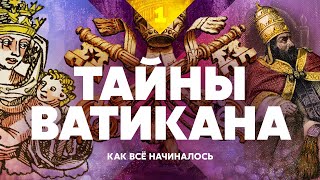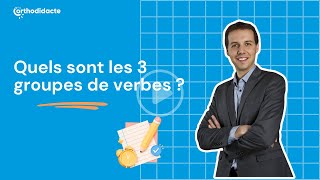#ai #aitutorial #automatic1111 #controlnet #qrcode #illusiondesign
This video gives an overview of the currently available QR ControlNet models (6 in total) while explaining how to prepare input images and how to use them with the QR ControlNet models. This will enable you to turn any input shape such as faces, barcodes and optical illusions into any image.
Links:
Create Barcodes online:
[ Ссылка ]
Irfanview:
[ Ссылка ]
QR Code Models:
“QR Code Conditioned ControlNet Models for Stable Diffusion 1.5 and 2.1”
[ Ссылка ]
“Controlnet QR Pattern” V1+V2
[ Ссылка ]
“QR Monster“ V1+V2
[ Ссылка ]
Pinokio (1-Click Installer for AI Tools):
[ Ссылка ]
Illusion Diffusion Online:
[ Ссылка ]
How I clone my own voice with an AI voice:
[ Ссылка ]
If you appreciate my videos, you can buy me a coffee at [ Ссылка ]
My PC components:
(Disclosure: As an Amazon Associate, I earn from qualifying purchases. Clicking on and purchasing products through these links won't cost you any extra. They help support this channel and allow me to continue providing valuable content)
My GPU: ZOTAC Gaming GeForce RTX 4090 AMP Extreme [ Ссылка ] (Affiliate Link)
(Alternative: Zotac NVIDIA GeForce RTX 4090 Trinity [ Ссылка ] (Affiliate Link))
My CPU: INTEL CORE I9-13900KF [ Ссылка ] (Affiliate Link)
My SSD: WD_BLACK SN850X NVMe SSD 2TB [ Ссылка ] (Affiliate Link)
My RAM: G.Skill 64GB 2x32GB DDR5 6400MHz [ Ссылка ] (Affiliate Link)
My Mainboard: MSI PRO Z790-P WiFi [ Ссылка ] (Affiliate Link)
My Microphone: Razer Seiren V2 X USB Microphone [ Ссылка ] (Affiliate Link)
Chapters:
00:00 Intro
00:55 ControlNet Basics
01:32 Overview
01:55 QR ControlNet Models
02:56 Prepare Input Images
03:28 Use QR ControlNet Models (Settings)
04:24 QR ControlNet Settings Comparision
04:53 Illusions Overview
05:17 Using Illusion Diffusion
06:25 Create Optical Illusions with Illusion Hypernetwork
07:36 Outlook