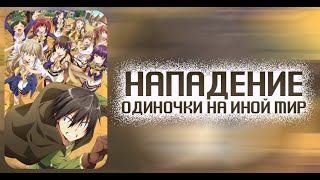Delayed flights, cancellations and missed connecting flights are an inconvenience for any passenger. Unfortunately, it happens all over the world and for all sorts of different reasons. In such cases, passengers are protected by EC Regulation 261/2004. This air passenger regulation, introduced in 2004, governs the compensation passengers are entitled to receive from the airline if their flight is delayed or cancelled.
EC Regulation 261/2004 applies to all flights that start from airports in the European Union. In addition, it also applies to flights that land in the EU, if they are operated by an EU carrier. The amount of compensation passengers are entitled to, if their flight is delayed, depends on the distance of the flight, and ranges from €250 to €600.
The refund.me Red App helps agents to notify passengers of qualifying delays and cancellations, allowing the passengers to claim the compensation they are owed under the law. refund.me processes the claim for the passenger, using a Europe-wide network of experts to maximize the probability of successful settlement and claim payment. If a claim is successful, the passenger receives a compensation payment of up to €600, less a success-based commission of 15% (plus 19% VAT). This compensation can be a welcome benefit after a passenger has been seriously inconvenienced by a long delay or flight cancellation.
All an agent needs to do to deliver this benefit to customers is to enter PNRs into the refund.me Red App. The flight is then monitored for any qualifying delays or cancellation, and a notification is created for the agent if any occur. The agent receives a link that can be emailed to the customer so that the customer can easily submit their claim for the refund. There is no cost to agents to provide this benefit to their customers.
The refund.me Red App also features an option for Automatic Mode, whereby all PNRs created in the terminal will be submitted to refund.me for monitoring without any manual step. This feature does cause one scan per PNR to be charged to the agent's PCC. Automatic Mode is turned off by default, but available for activation in the Settings view.