How To Download and Install Texture Packs in TLauncher 1.21.4 (2024)
In this video, I walk you through the process of downloading and installing texture packs in TLauncher 1.21.4 (2024). Enhance your Minecraft experience with custom textures that bring new life to your game. Follow this step-by-step tutorial to find, download, and install your favorite texture packs quickly and easily using TLauncher.
Whether you're a beginner or an experienced player, this guide will help you add stunning visuals to your Minecraft world. Don't forget to like, comment, and subscribe for more TLauncher tutorials, texture pack installations, and tips to elevate your gameplay!
🔴--------------------DOWNLOADS------------------🔴
✅ DOWNLOAD Texture Packs HERE:
➜ [ Ссылка ]
💎 Get A 24 Hour DDOS Protected Minecraft 1.21.4 Server from Apex Minecraft Hosting!
[ Ссылка ]
🔔 Are you a content creator? If yes, you should check out Lootlabs!
[ Ссылка ]
🌍 WEBSITE: [ Ссылка ]
📸 Follow me on Instagram:
[ Ссылка ]
🔔 Please take a minute to hit that subscribe button
---------------------------------------------------------------------------------------------------------------------
🎮 Download Optifine 1.21.4!
➜ [ Ссылка ]
🎮 Download Shaders for 1.21.4!
➜ [ Ссылка ]
🎮How To Join Hypixel with Cracked Account
➜ [ Ссылка ]
🎮 How To Change your Minecraft Skin:
➜ [ Ссылка ]
🎮 Best Low End Shaders for Minecraft!:
➜ [ Ссылка ]
🎮How To Fix Failed to Authenticate Your Connection Hypixel!
➜ [ Ссылка ]
🎮 Make sure you have Java :)
Java download link : [ Ссылка ]
-----------------------------------------------------------------------------------------------------------------------
🔴 Join my Discord Server! I will help you with everything.
[ Ссылка ]
⭐DISCLAIMER:
There is no copyright infrangement intended for the sound or picture used in this video. I do not take any responsibility for any kind of viruses and malwares. This video is for educational purpose only.


![Ярослав Евдокимов - Фантазёр,но это говновоз [Udio Ai]](https://s2.save4k.org/pic/5C1AS_sY2hA/mqdefault.jpg)


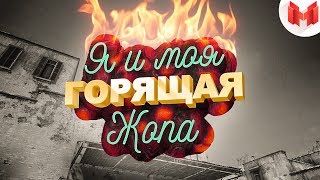




























































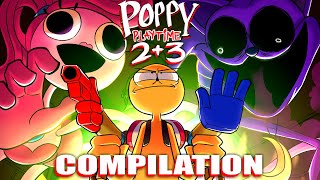




![Lp. Сердце Вселенной #49 КОНЕЦ СНОВИДЕНИЙ [Прибытие Отца] • Майнкрафт](https://s2.save4k.org/pic/HYNdtHC9eC0/mqdefault.jpg)



