This video explains how you can easily generate and customize WooCommerce PDF invoices and packing slips.
Summary of the video:
0:00 How to generate WooCommerce invoice
1:18 Invoice settings in detail to adjust WooCommerce PDF invoice options
4:01 Customization settings for your custom invoice for WooCommerce
6:48 Advanced settings for adding product metadata and order metadata to your PDF invoice
You can print, download, customize from a template or attach the invoice in an email for WooCommerce orders. Basic version: [ Ссылка ]
Premium Extensions:
WooCommerce PDF Invoices, Packing Slips & Credit Notes - [ Ссылка ]
WooCommerce Shipping Labels, Dispatch Labels & Delivery Notes - [ Ссылка ]
WooCommerce Proforma Invoices -
[ Ссылка ]
WooCommerce Picklists - [ Ссылка ]
WooCommerce Address Labels - [ Ссылка ]
The following are the highlighted features of the WooCommerce PDF invoice plugin:
- Generate & Print WooCommerce PDF Invoice, Shipping Labels, Packing Lists, Delivery Note, Dispatch Label, Address Labels, and Picklist
- Email PDF Invoice
- Multiple template options
- Customize templates to your need
- Configure order and product metadata
- Multilingual Support
- Generate invoice number with prefix, suffix or with padding.
- Append predefined date formats as prefix or suffix in the invoice
number.
- Provision to include order or product metadata from other third-party plugins.
- Additional Code editor to customize the document.
- Predefined filters and placeholders to extend plugin functionality.
- Provision for preview before printing
- Allows embedding the company logo, signature, return policy, custom
footer into the document.
- Supports various packaging types
- Ability to load the default WooCommerce address details.
If you have any queries please do leave us a comment below. We will get back to you as soon as possible.
Follow and contact us:
--------------------------------------
Facebook: [ Ссылка ]
Twitter: [ Ссылка ]
LinkedIn: [ Ссылка ]
Support: [ Ссылка ]

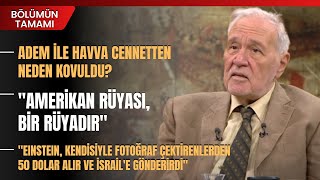






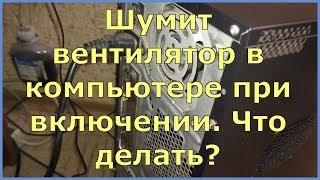


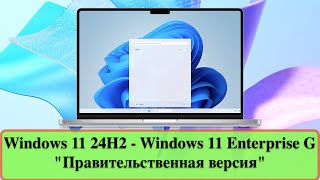



















































![Демократия математически невозможна (но есть нюансы) [Veritasium]](https://s2.save4k.su/pic/Mf0XJMySTDI/mqdefault.jpg)





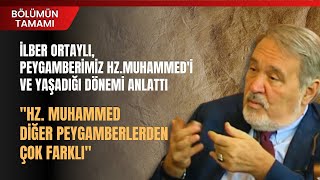




![Роберт Сапольски: Жестокость друг к другу у нас в крови? [Big Think]](https://s2.save4k.su/pic/RJHJGfehY8Q/mqdefault.jpg)