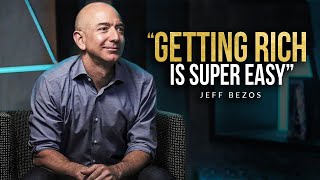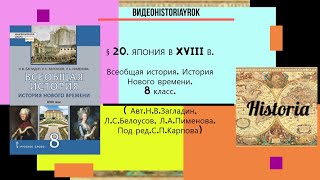Lear Data Cleaning Essentials in Excel in just 10 minutes
👉 Take our Excel course: [ Ссылка ]
🆓 DOWNLOAD Free Excel file for this video:
[ Ссылка ]
In this video you'll learn 10 data cleaning tricks on Excel. We'll go from having a raw dataset that has several errors, to a clean dataset that we can present to our managers. For this, we learn tricks such as text to columns and remove dupilcates, and several formulas such as the trim, proper, lower, iferror and more.
LEARN:
🔥Power BI for Business Analytics: [ Ссылка ]
📈 The Complete Finance & Valuation Course: [ Ссылка ]
🚀 All our courses: [ Ссылка ]
▬▬▬▬▬▬▬▬▬▬▬▬▬▬▬▬▬▬▬▬▬▬▬▬▬▬▬▬▬▬▬▬▬▬▬▬▬▬▬▬
Chapters:
0:00 - Autofit Rows and Columns
1:17 - Find & Replace
2:17 - Lower & Upper
3:39 - Trim & Proper
5:50 - Text to Columns
7:00 - Removing Duplicates
7:29 - Filling Empty Cells
8:28 - IFERROR
9:22 - Formatting
9:43 - Gridlines
Disclaimer: I may receive a small commission on some of the links provided at no extra cost to you.
Master Data Cleaning Essentials on Excel in Just 10 Minutes
Теги
data cleaningexcel data cleaningclean data in excelexcel format raw dataexcel remove duplicatesexcel find and replaceexcel trimexcel iferrorexcel proper functionclean up data using excelexcel for data cleaningtext to columns excelexcel data cleaning for beginnerslearn data cleaningmaster data cleaning on excelremoving duplicates on excelremove gridlines excelexcel format tableautofit rows excelautofit excelautofit columns excel








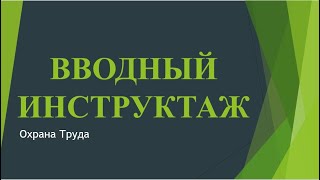























































![JavaScript - Полный Курс JavaScript Для Начинающих [11 ЧАСОВ]](https://s2.save4k.su/pic/CxgOKJh4zWE/mqdefault.jpg)