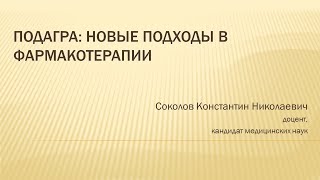Tired of the same "bulb" icon for all your HomeKit lights? Take a look at how to change up those icons in Apple's Home app.
~Gear I use~
Camera I use: [ Ссылка ]
New favorite lens for it: [ Ссылка ]
Other great lens: [ Ссылка ]
^But you need this adapter: [ Ссылка ]
BEST affordable lens: [ Ссылка ]
Microphone I use: [ Ссылка ]
Mic stand/boom pole: [ Ссылка ]
Lighting Kit: [ Ссылка ]
Awesome portable audio recorder: [ Ссылка ]
Visit us at iDownloadBlog.com for more Apple news and videos!
Download the free iDB app for the latest news! [ Ссылка ]
TWITTER: [ Ссылка ]
FACEBOOK: [ Ссылка ]
INSTAGRAM: [ Ссылка ]
TWITTER: [ Ссылка ]
BUSINESS INQUIRIES: harris@idownloadblog.com
SUBSCRIBE! [ Ссылка ]
WATCH MY MOST POPULAR VIDEOS!: [ Ссылка ]
About iDB
iDownloadBlog (iDB) was founded in May 2008 as a weblog focused on delivering Apple news, reviews, editorials as well as guides and tutorials about the iPhone, iPad, everything iOS, and Mac. iDB has evolved over the years to cover more content including HomeKit (or other smart home technologies), Apple TV, Apple Watch, and other leading trends in the tech industry. The site is updated multiple times daily by several editors and writers working from around the world.
Quick Tip: How to Change Accessory Icons in Home App
[ Ссылка ]
iDB
[ Ссылка ]