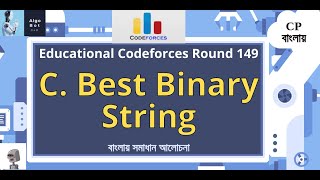If you’re looking for a great React Rich Text Editor, you’ve found one that should definitely be on your shortlist: the KendoReact Editor. Since we are 99% certain that this WYSIWYG editor has all the features you need, in this video we focus on answering another important question you’re probably asking:
How customizable and extendable is this React Editor?
Watch this video by Developer Advocate Kathryn Grayson Nanz for a demo of two powerful customization features of the KendoReact Editor, namely:
- Defining input rules – this allows you to modify the user's input as they're creating it by matching their input with a set of rules you've created using regex;
- Customizing tools & creating new ones - with this React WYSIWYG Editor, you get to decide which tools appear in the toolbar above the panel, in addition to making changes to our suite of pre-made tools or creating your own.
---
Related resources:
➡️KendoReact Editor Component overview: [ Ссылка ]
➡️KendoReact Editor documentation: [ Ссылка ]
➡️Customizing the React Rich Text Editor: KendoReact Tutorial –Check the companion blog post: [ Ссылка ]
➡️How to Use the KendoReact Editor – a walkthrough that covers customizing built-in tools, implementing custom tools, and the need for sanitizing pasted content, written by the developer who built the React Editor: [ Ссылка ]
➡️React Editor Demo: Add an Editor Component the Easy Way – a blog showing you how to implement the key KendoReact Editor features: [ Ссылка ]
➡️Were you looking for guidance on how to customize the look of the React Rich Text Editor, rather than the functionality? Then check out “How to Add Custom Styles to KendoReact Components with Sass.” - [ Ссылка ]
#ReactRichTextEditor #ReactWYSIWYG #ReactEditorComponent