In this video you’ll learn how to use paper matte transitions, textures, and grunge overlays in Premiere Pro. Download free paper textures and a free paper rip transition from CreatorVault to follow along: [ Ссылка ]
➜ Try Adobe Premiere Pro and the Creative Cloud with Gal's link: [ Ссылка ]
______________________________________________________
THIS VIDEO IS SPONSORED BY CreatorVault by ActionVFX
Get 10% off CreatorVault or ActionVFX Products using code: GAL10
Limited time, 30% off CreatorVault products! [ Ссылка ]
From CreatorVault you’ll find the following products: Paper Transitions
Grunge Overlays, Animated Shapes, Lens Flares, Stop Motion, Transitions and more.
ActionVFX (My affiliate link: [ Ссылка ]) also has tons of amazing ProRes 4k alpha stock footage elements, like: Smoke, Energy FX, Fire, Glass, Explosions, SFX and more
______________________________________________________
ENTER THE GIVEAWAY!
I’m giving away 3 collections that you choose! How to enter?
- Subscribe to the Premiere Gal YouTube channel
- Like the video 👍
- Leave a cool comment below ⌨️
- Enter here: [ Ссылка ]
I’ll be choosing my top 3 favorite comments by March 20.
______________________________________________________
TIMECODES
0:00 Opening Paper Intro
0:30 Introduction & Inspiration
1:30 Free FX and Giveaway
2:56 How not to apply the transition
3:35 Apply the matte
4:20 Adding Track Matte Key Effect
4:58 Adding Paper Transition
5:05 More Shadow (Optional)
5:45 How to add frame holds
7:47 Paper Texture and Grunge Overlay
9:09 Adjustment layers
9:51 Adding final touches
10:06 Outro
10:46 I'm on clubhouse!
Join my clubhouse video editing sessions Wednesday, 9am PT [ Ссылка ]
_____________________________________________________
MUSIC and STOCK FOOTAGE FROM OPENING SEQUENCE
Girl Dancing at School by Ross Hillier from ArtGrid
Sign up with my link and get 2 extra months free: [ Ссылка ] (+2 months)
"Mood" by WEARETHEGOOD from Artlist [ Ссылка ]
______________________________________________________
MY YOUTUBE FILMMAKING KIT
CANON EOS R + 35MM: [ Ссылка ]
Diety D3 Pro Mic: [ Ссылка ]
Manfrotto Befree Live Tripod: [ Ссылка ]
IFOOTAGE Monopod: [ Ссылка ] (10% off with code: GAL10OFF)
NEEWER Softbox light kit: [ Ссылка ]
Falcon Eyes RGB Light: [ Ссылка ]
Zhiyun Crane 2S: [ Ссылка ]
My Powerful Editing Laptop: [ Ссылка ]
LaCie 2Big 20TB Dock: [ Ссылка ]
SanDisk 2TB Extreme SSD: [ Ссылка ]
ProMax MediaHub Server: [ Ссылка ]
➜ Try Adobe Premiere Pro and the Creative Cloud with Gal's link: [ Ссылка ]
Envato Elements: [ Ссылка ] ((70% off first month))
AEJuice Transitions, FX, and Titles Bundle: [ Ссылка ]
BorisFX VFX and Transitions: [ Ссылка ] (15% off with code premieregal2020)
FilmImpact Transitions: [ Ссылка ] (10% off PREMIEREGAL10)
replayer Transitions: [ Ссылка ]
Toko Graphics Pack: [ Ссылка ]
Accusonus Audio Repair Tools: [ Ссылка ]
Music & SFX from Epidemic: [ Ссылка ] (30 days free)
Music & SFX from Artlist: [ Ссылка ] (2 free extra months deal)
______________________________________________________
SUPPORT AND WORK WITH ME
Support Gal’s Tutorials and give back on Patreon: [ Ссылка ]
Need a one-on-one video chat lesson? Book it here [ Ссылка ]
For sponsors and other inquiries: contact@premieregal.com
______________________________________________________
FOLLOW ME
➜ [ Ссылка ]
➜ [ Ссылка ]
➜ [ Ссылка ]
➜ [ Ссылка ]
Website ➜ [ Ссылка ]
Affiliate Disclaimer: Some of these links in this description are affiliate links. I'll earn a small commission if you make a purchase and it's no additional cost to you.
#PremierePro #PaperTransitions #CreatorVault







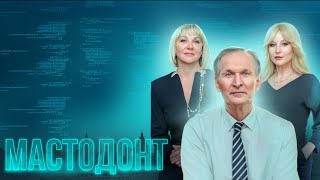

















































![Death Note - Opening 1 v1 [4K 60FPS | Creditless | CC]](https://i.ytimg.com/vi/oG7EaSELOiM/mqdefault.jpg)
















![ТРЕВОЖНЫЕ ВРЕМЕНА ДЛЯ ПИКСАР [Мульто-Мыло]](https://i.ytimg.com/vi/7XdQqTJRuT8/mqdefault.jpg)