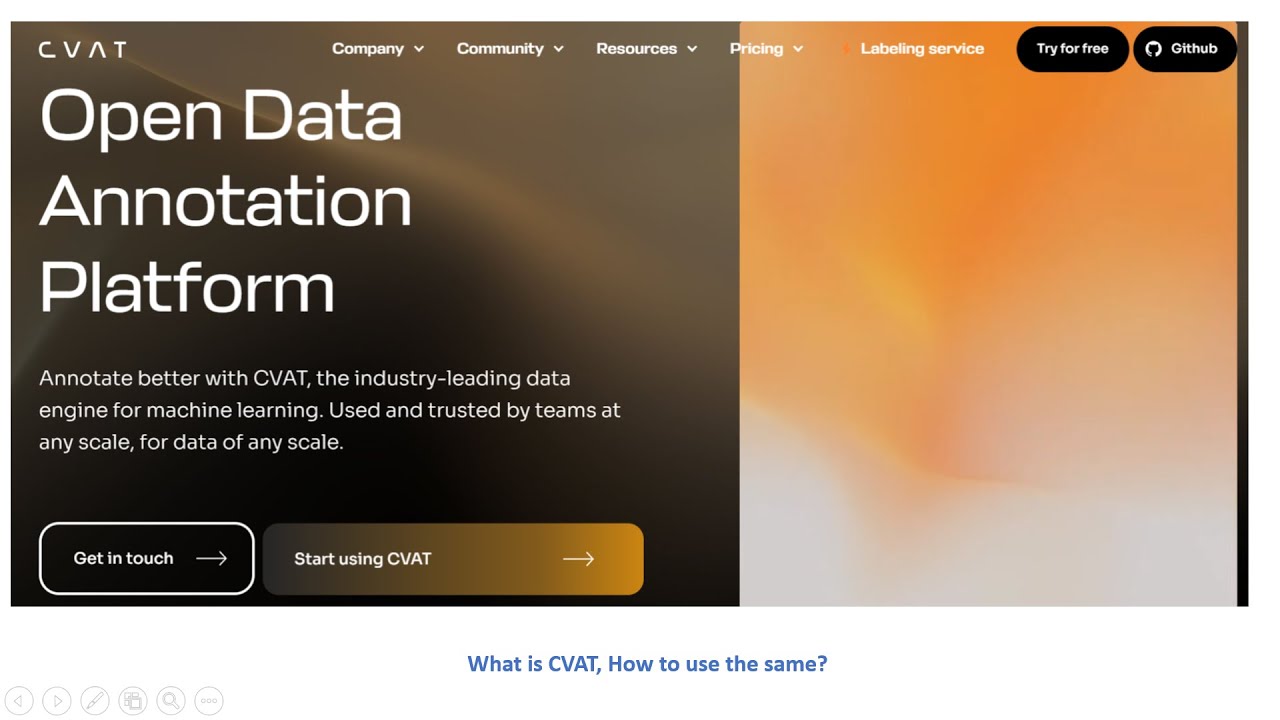Here you go, a quick guide to learn the usage of CVAT.
To complete the annotation process using CVAT (Computer Vision Annotation Tool):
1. Open the CVAT website by visiting [ Ссылка ].
2. Sign in to your account or sign up if you don't have one.
3. Click on "Start Using CVAT" to access the platform.
4. Create a new project on CVAT, providing any necessary project details.
5. Specify the labels that will be used for annotation, such as object categories or classes.
6. Go to the "Tasks" tab within the project.
7. Create a new task and provide the required details, including uploading the images that need to be annotated.
8. Once the task is created, navigate to the "Jobs" section and locate the newly created job associated with your task.
9. Open the job and start annotating the images by drawing polygons around the objects of interest.
10. Once you have completed annotating the images, you can export your dataset by choosing the option to export an XML file with annotations.
11. If you wish to include the annotated images as well, click on "Save Images" to ensure they are included in the downloaded zip file.