The newest Klipper 0.10.0 update has caused many printer config files to stop working, so I wanted to make this video explaining the newest changes and how you can get your printer up and working again.
3D Printer: [ Ссылка ]
Favorite Teal Filament: [ Ссылка ]
I had 3 major issues:
1) Step_Distance is now updated to rotation_distance. Your config file now needs a few extra variables, but it does make the file more readable.
[ Ссылка ]
2) MCU pin_map variable is no longer supported in klipper, so the pins need to be defined. I show a fast solution in the video of using sample-aliases.cfg from the klipper github, but a more complete solution would be to switch over all pin variables and not use the re-map.
[ Ссылка ]
3) Macro Variables may need to be defined differently now. I showed some examples of new ways you can do this.
My klipper config file:
The gear I use:
3D Printer: [ Ссылка ]
Favorite Teal Filament: [ Ссылка ]
Main Camera: [ Ссылка ]
Nifty 50 Lens: [ Ссылка ]
Sharpest Wide Lens: [ Ссылка ]
Telephoto Nikon Beast: [ Ссылка ]
Favorite Not RODE Mic: [ Ссылка ]
Perfectly Smooth Gimbal: [ Ссылка ]
Camera Strap: [ Ссылка ]
Atomos Ninja V Recorder: [ Ссылка ]
Affordable Studio Light: [ Ссылка ]
Drone: [ Ссылка ]
Great Camera Bag: [ Ссылка ]
💼 Business Inquires : goattoaster9@gmail.com
Sections:
00:00 - Intro to Issues
00:48 - Step_Distance is now Rotation_Distance
03:07 - Calibrate Extruder Steps
03:59 - MCU Pin_Map Changes
05:02 - Macro Variable Changes
05:39 - Summary









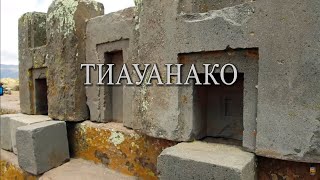























































![Как работает Графика в Видеоиграх? [Branch Education на русском]](https://s2.save4k.su/pic/_j8R5vlA0ug/mqdefault.jpg)
![ТОП—7. Лучшие тиски [слесарные, станочные, столярные]. Рейтинг 2023 года!](https://s2.save4k.su/pic/VeEi4pr7UQs/mqdefault.jpg)



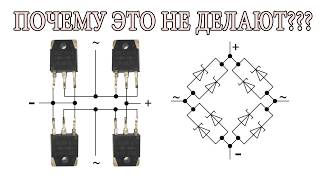
![Как работает компьютерная Мышь? Зрение компьютерной Мыши [Branch Education на русском]](https://s2.save4k.su/pic/iWJW5vNdvFw/mqdefault.jpg)

