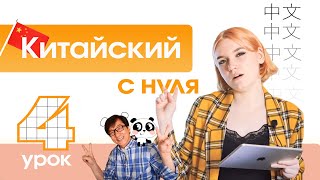Ever bump into problems just trying to get your SOLIDWORKS models to mesh? Here are five quick tips that I use almost every time I troubleshoot a difficult model. In this video, you'll see an example based on a real customer model which showcases a few of the most common pitfalls to watch out for. These same tricks apply to assemblies as well, but you may need to go part-by-part to test some of these ideas out.
Tips used in this presentation:
0:00 Intro
0:25 Tip 1: Blended Mesher
0:39 Tip 2: Geometry Analysis
1:03 Tip 3: Partition Model
1:42 Tip 4: Geometry Modification
2:43 Tip 5: Wireframe to Examine Topology
Presenter: Shaun Bentley, Senior Simulation Specialist at GoEngineer
Products Mentioned:
SOLIDWORKS Simulation: [ Ссылка ]
Website: [ Ссылка ]
Blog: [ Ссылка ]
Facebook: [ Ссылка ]
Twitter: [ Ссылка ]
LinkedIn: [ Ссылка ]
Instagram: [ Ссылка ]
Get To Know GoEngineer
Collaboration and partnership with our customers is at the center of everything we do. With more than 30 years’ experience and thousands of customers in high tech, medical, machine design, energy and other industries, GoEngineer provides best-in-class design solutions, carefully selected that are easy to use, manage, and integrate with other platforms. We are also pleased to support Educational communities as the National and Global leader for Colleges, Universities and schools.





![অধ্যায় ০১ - রসায়নের ধারণা - রাসায়নিক সাংকেতিক বিপদ চিহ্ন [SSC]](https://i.ytimg.com/vi/dB0yH74AVgs/mqdefault.jpg)
![অধ্যায় ১৪: পরিবেশ এবং বাস্তুতন্ত্র [Class 8]](https://i.ytimg.com/vi/wAyJiwwgZ30/mqdefault.jpg)

















































![[RESUMEN] Cambiando el mundo con 3L3c7r0n1735 - TESTIMONIOS REALES](https://i.ytimg.com/vi/EEWKAGbW-rg/mqdefault.jpg)