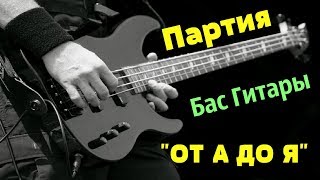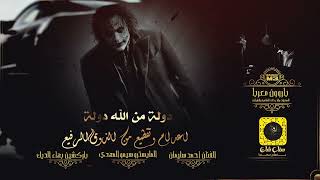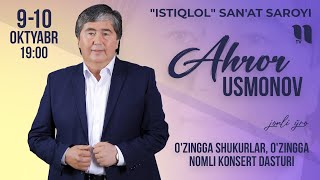You like my teaching style? Get my Ultimate Mixing and Mastering Course here: [ Ссылка ]
Do you want to control knobs, switches and controls during your track? If you are using #FLSTUDIO (and FL Studio native plugins) there is an easy solution! Just use #AUTOMATIONCLIPS in FL Studio to control every plugin, even ones that are not native to FL Studio! Learn how to do so in this short video.
------------------------------------------
MORE #GHOSTHACK SAMPLES TO UPGRADE YOUR COLLECTION
Our newest Release! Ultimate Vocal Library 3:
›› [ Ссылка ]
------------------------------------------
RECOMMENDED VIDEOS
* 10 Secret Tips & Tricks in FL Studio
[ Ссылка ]
* Music Production Basics Playlist
[ Ссылка ]
------------------------------------------
TIMESTAMPS
0:00 Intro
0:16 What are automation clips and what are they used for?
0:33 How to create an automation clip in FL Studio native plugins
1:29 Duplicating a clip in the timeline | Creating a repeating LFO shape with adjustable features (amplitude, speed, tension, shape)
2:42 How to attach multiple controls to the same automation clip (Link to controller...)
4:00 How to create an automation clip for plugins NOT native to FL Studio (like Serum)
------------------------------------------
GET IN TOUCH
* Facebook: [ Ссылка ]
* Instagram: [ Ссылка ]
* Website: [ Ссылка ]
Please like, share and subscribe for more videos like these! Don't forget to leave us a comment down below. ♥
Visit the Ghosthack website and browse our royalty free sound banks:
›› [ Ссылка ]
Happy Producing :)
#SoundDesign #MusicProductionBasiscs











![I Should Be So Lucky(Alternate version music video) - Kylie Minogue [HQ]](https://i.ytimg.com/vi/G4ispn5ohQ0/mqdefault.jpg)
![Latto - Sunday Service (feat. Megan Thee Stallion & Flo Milli) [Remix] (Official Video)](https://i.ytimg.com/vi/9gL0F1xIt2I/mqdefault.jpg)