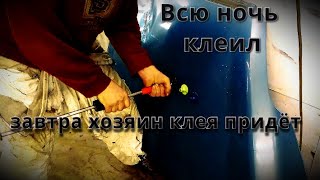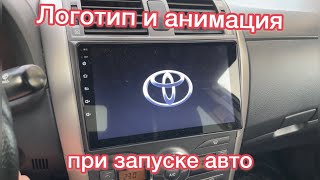Upgrade your Volkswagen Amarok (2016-2022) with a modern head unit featuring wireless Apple CarPlay, Android Auto, and a sleek interface. This detailed installation video takes you step-by-step through the process, covering:
✅ Removing the factory unit
✅ Connecting wiring harnesses, reverse camera, and GPS antenna
✅ Setting up steering wheel controls and other key features
✅ Tips for USB, SIM card, and cable routing
Product: [ Ссылка ]
This installation is designed to be straightforward and DIY-friendly for most users with basic tools like a trim tool and screwdriver. Say goodbye to outdated maps and slow interfaces—transform your driving experience today!
Features Highlighted:
Quick boot time
Retains steering wheel controls
Reverse camera & parking sensors compatibility
Dual USB, microphone ports, and 4G SIM options
Watch the full video for a hassle-free upgrade and enjoy a modern infotainment experience in your Amarok!
🔧 Tools Required: Trim tool, T20 Torx screwdriver
📦 Includes: Wiring harness, GPS antenna, USB ports, and installation accessories
Don’t forget to like and subscribe for more car upgrade guides! 🚗✨
Timestamps:
0:00 Intro
0:11 The Old Unit
1:52 Removing the Old Unit
3:59 What's in he Kit
6:00 Connecting all cables (power, reverse camera, and steering wheel control)
8:00 Testing the Features
9:25 Connect other Cables
15:30 Connecting the Vhedia Head Unit
18:33 Wireless Apple CarPlay and Android Auto
19:52 All done
Volkswagen Amarok Head Unit Installation 2016-2022
Теги
landcruiser200 seriestoyotareplacementreplacestereoVhedia head unitHead unit with Reverse CameraHead unit upgradeTouch screen monitorApple CarplayAndroid Auto CompatibleLive chat supportwireless apple carplayandroid head unitcar stereoandroid autohead unitvhediahead unit hemahead unit installwiringvhedia head unitandriod auto & apple carplayinternet wifi optionsdouble din head unitsingle din head unitcarplay