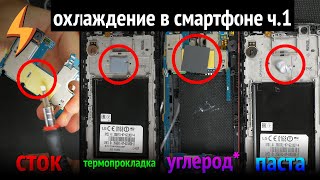#EnableZohoIMAP #ZohoIMAPEnable
Enable IMAP in Zoho Mail Account easily. Simply watch this video and perform the steps to enable Zoho Mail IMAP Setting. IMAP setting will allow you to access Zoho Mail easily.
Complete Steps to Enable IMAP in Zoho Mail
1. Log In to Your Zoho Mail Account
2. After that click on the settings button
3. Select IMAP Access from mail account section
4. Finally, enable Zoho Mail IMAP Access.
Page Links: [ Ссылка ]
For Help: support@corbettsoftware.com




























































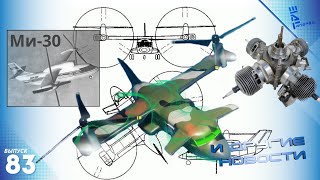


![Настройка сетевых служб Windows Server 2019 [Основы системного администрирования]](https://s2.save4k.su/pic/vuGcHS6QnMY/mqdefault.jpg)