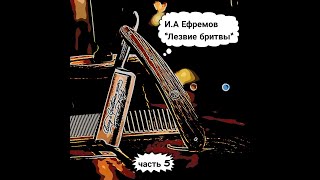#excelchart #exceltips #excelshorts
Hello Friends,
In this video, we have explained how to create a multicolor Bubble chart in excel for Calls Vs Sales by Date in Excel.
Subscribe our new YouTube Channel:
[ Ссылка ]
Watch the Step by Step tutorial for Project Plan (Gantt Chart) in Excel
[ Ссылка ]
Download our free Excel utility Tool and improve your productivity:
[ Ссылка ]
See our Excel Products:
[ Ссылка ]
Visit to learn more:
Chart and Visualizations: [ Ссылка ]
VBA Course: [ Ссылка ]
Download useful Templates: [ Ссылка ]
Dashboards: [ Ссылка ]
Watch the best info-graphics and dynamic charts from below link:
[ Ссылка ]
Learn and free download best excel Dashboard template:
[ Ссылка ]
Learn Step by Step VBA:
[ Ссылка ]
Website:
[ Ссылка ]
Facebook:
[ Ссылка ]
Telegram:
[ Ссылка ]
Pinterest:
[ Ссылка ]
LinkedIn:
[ Ссылка ]
Twitter:
[ Ссылка ]
Instagram:
[ Ссылка ]
Visit our Amazon Store
[ Ссылка ]
Multi-Color Excel Bubble Charts: Magic in Moments! 🌈📊
Теги
Excel tutorialBubble chartMulti-color bubble chartExcel graphingExcel chartsData visualizationExcel tipsExcel tricksSales analysisCalls analysisDate-wise chartExcel graphicsAdvanced ExcelExcel visualizationExcel 2023Excel for beginnersSales trackingCalls trackingExcel chart masteryData representationExcel how-toExcel guideSales vs CallsExcel plottingBusiness analyticsData analyticsExcel data tricks