Want to free up space or remove unused watch faces from your Xiaomi Smart Band 9? In this video, I’ll show you how to remove watch faces quickly and easily. Manage your smart band’s storage and keep only the designs you love!
How To Delete Watch Faces On Xiaomi Smart Band 9 (Using Smart Band 9)
Press and hold the watch face to access the customization options
Find the watch face you would like to delete
Tap on the delete option that appears
you will be asked whether you want to delete the band. Tap on the check mark to confirm
How To Remove Watch Faces on Xiaomi Smart Band 9 using the Mi Fitness app
launch the Mi fitness app
tap on the device at the bottom of your screen
select manage band displays
Tap on the local options at the top of the screen to see all the watch faces that have been installed.
select the one you want to delete
once you open it you will see three dots in the upper right corner
Tap on them to delete
Xiaomi Smart Band 9
[ Ссылка ]
-----My Gear for Youtube videos-----
Gaming Microphone: [ Ссылка ]
Gaming Headset: [ Ссылка ]
As a full disclosure, I use affiliate links on this channel, and purchasing through these links earns me a small commission. The price you pay will be the same!
Website: [ Ссылка ]
Facebook: [ Ссылка ]
Twitter: [ Ссылка ]
Instagram: [ Ссылка ]
How To Delete Watch faces On Xiaomi Smart Band 9
Теги
how to delete watch faces on xiaomi watch band 9delete watch faces on xiaomi watch band 9xiaomi band 9 watch faces how to deletehow to disable watch faces on xiaomi smart band 9disable watch faces on xiaomi smart band 9watch faces on xiaomi smart band 9 how to disablewatch faces on xiaomi smart band 9how to remove watch faces on xiaomi watch band 9remove watch faces on xiaomi watch band 9xiaomi watch band 9 how to remove watch facesxiaomi smart band 9 watch faces




























































![[Обзор] Программатор ST-link V2](https://s2.save4k.su/pic/LH5XnTpXhtY/mqdefault.jpg)






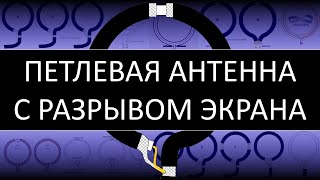





![Почему простые числа образуют спирали? [3Blue1Brown]](https://s2.save4k.su/pic/DxntHp7-wbg/mqdefault.jpg)