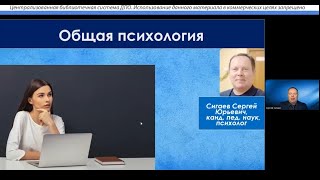Fix Windows 10 2004 Update Problem
►►►SUBSCRIBE for more: [ Ссылка ]
Having a problems with Windows 10 update? can't update to the latest version? don't worry, I will show you how to fix it. In this video I will fix error 0xc1900204 on Windows 10. But you can use these methods to fix other windows update errors.
Open notepad and copy and paste code below:
net stop wuauserv
net stop cryptSvc
net stop bits
net stop msiserver
ren C:\Windows\SoftwareDistribution SoftwareDistribution.old
ren C:\Windows\System32\catroot2 Catroot2.oldnet start wuauserv
net start cryptSvc
net start bits
net start msiserver
save as resetwu.bat
[ Ссылка ]
——————— My Social Links:
🔵 View My Channel - [ Ссылка ]
🔵 View My Playlists -[ Ссылка ]
🔵 Follow on Twitter - [ Ссылка ]
🔵 Follow on Facebook: [ Ссылка ]
🔵 View my Website: [ Ссылка ]
🔵 My Official Email: brian@briteccomputers.co.uk
🔵 My Discord: [ Ссылка ]
✅ Britec Merchandise [ Ссылка ]
#Windows10 #WindowsUpdate #FixWindows10 #0xc1900204 #Windows10problem
Fix Windows 10 2004 Update Problem
Теги
Fix Windows 10 2004 Update ProblemError 0xc1900204 blocks Windows 10 updatesHow to fix error 0xc1900204 on Windows 10Windows 10 May 2020 Update problemHow to install the Windows 10 May 2020How to fix Windows 10 Update errorwindows 10 cannot updateProblems with feature updateWindows update problemwindows 10 update errorfix windows updatefix windows 10 updateproblem with windows 10 updatefixrepairupdatewindows 10errorproblemerror code0xc1900204







![МОДАЛЬНЫЕ ГЛАГОЛЫ [визуальное объяснение]](https://s2.save4k.su/pic/px7NZAg9At0/mqdefault.jpg)