Hello, everybody! Welcome to S.C. Aviation!
In this video, you will find information on how to properly set up X-Plane Mobile's airliner FMC for an IFR flight. (Plus some additional cool features!)
Hash-tags: #simulation #airplanes #xplane
To: @XPlaneOfficial
#Links:
#Patreon: [ Ссылка ]
#Discord: [ Ссылка ]
#Instagram: [ Ссылка ]
#Facebook: [ Ссылка ]
#Twitter: [ Ссылка ]
#X-Plane Mobile: [ Ссылка ]
X-Plane: Starship: [ Ссылка ]
#Simbrief (flight planning website): [ Ссылка ]
#SkyVector: [ Ссылка ]
#Navigraph Charts: [ Ссылка ]
Navigraph NavData: [ Ссылка ]
Navigraph simLink (Windows only): [ Ссылка ]
#VATSIM: [ Ссылка ]
Specifications:
Devices:
Tablet: 32GB WiFi iPad (7th Generation)
Mouse: A1296 (2009) Apple Magic Mouse
Desktop Computer:
Processor: AMD E2-7110 APU with AMD Radeon R2 Graphics 1.8GHz
RAM: 8GB
Software:
X-Plane Mobile | Pro Subscription
Adobe Premiere Rush | Free Trial
Adobe Spark Post | Free Trial
Chapters:
0:00 Intro
0:26 Initial setup
1:03 Quick review on IFR structure
1:39 Flight Plan
2:06 FMC set up
5:20 NAV/RAD
6:00 FIX
6:20 HOLD
6:40 Outro









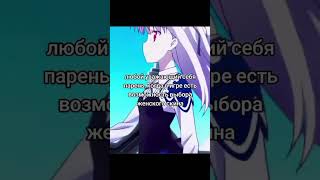




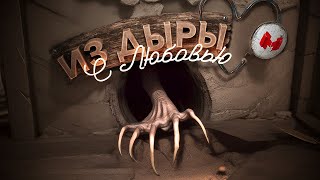









































![Lp. Сердце Вселенной #49 КОНЕЦ СНОВИДЕНИЙ [Прибытие Отца] • Майнкрафт](https://s2.save4k.org/pic/HYNdtHC9eC0/mqdefault.jpg)


















