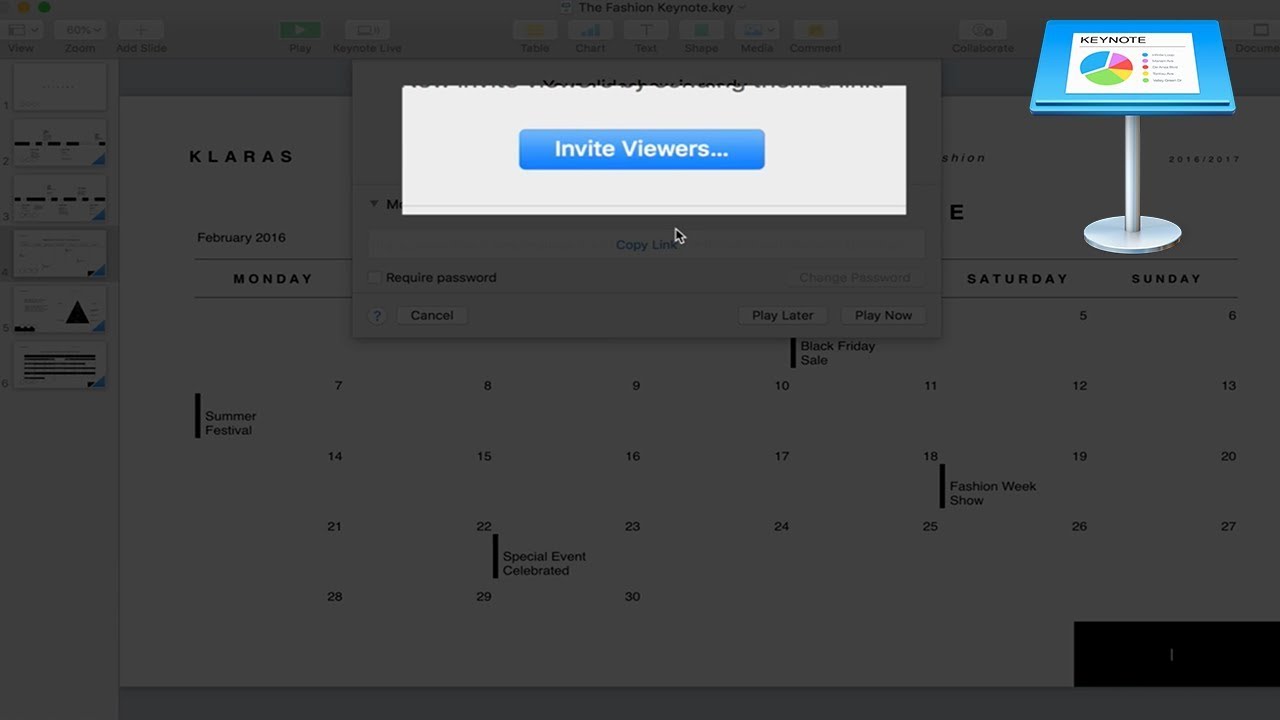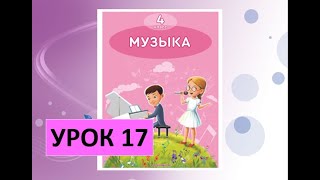► Find beautiful and engaging Keynote templates with Envato Elements: [ Ссылка ]
In this video, I'm going to walk you through using Apple Keynote Live to stream your presentations. You might be surprised how easy it is to take a Keynote presentation and broadcast it to collaborators.
Not everyone can always get together in the same room for a presentation. As businesses and work teams are more far-flung and working remotely, finding ways to collaborate is more important than ever!
That's why you'll want to use a feature like Apple Keynote Live to stream presentations to your audience. You don't have to use a separate meeting software to take a presentation and share it with your audience online. This feature spans both the desktop and mobile versions of Keynote as you'll see in this tutorial.
Amongst the Apple Keynote users that I know, it feels like Keynote Live is one of the lesser-known features that should be more popular. We've all been in a position to share a presentation with an audience, and using Keynote Live offers that functionality online.
Often, that means saving the presentation, sending it to an audience, and adding your notes to an email so that they'll follow the presentation. But with Keynote Live, there's a better way. Press Play, share the URL, and everyone can follow along in real-time.
In short, Keynote Live allows you to stream your Keynote presentations to an audience. Using this feature turns your presentation into an online experience that anyone can jump into.
Let's dive in. To get started with Keynote Live, you'll first need to save the presentation to your iCloud account. Then, follow along with the steps in this video tutorial. For a written guide on using Apple Keynote Live go to this URL:
[ Ссылка ]