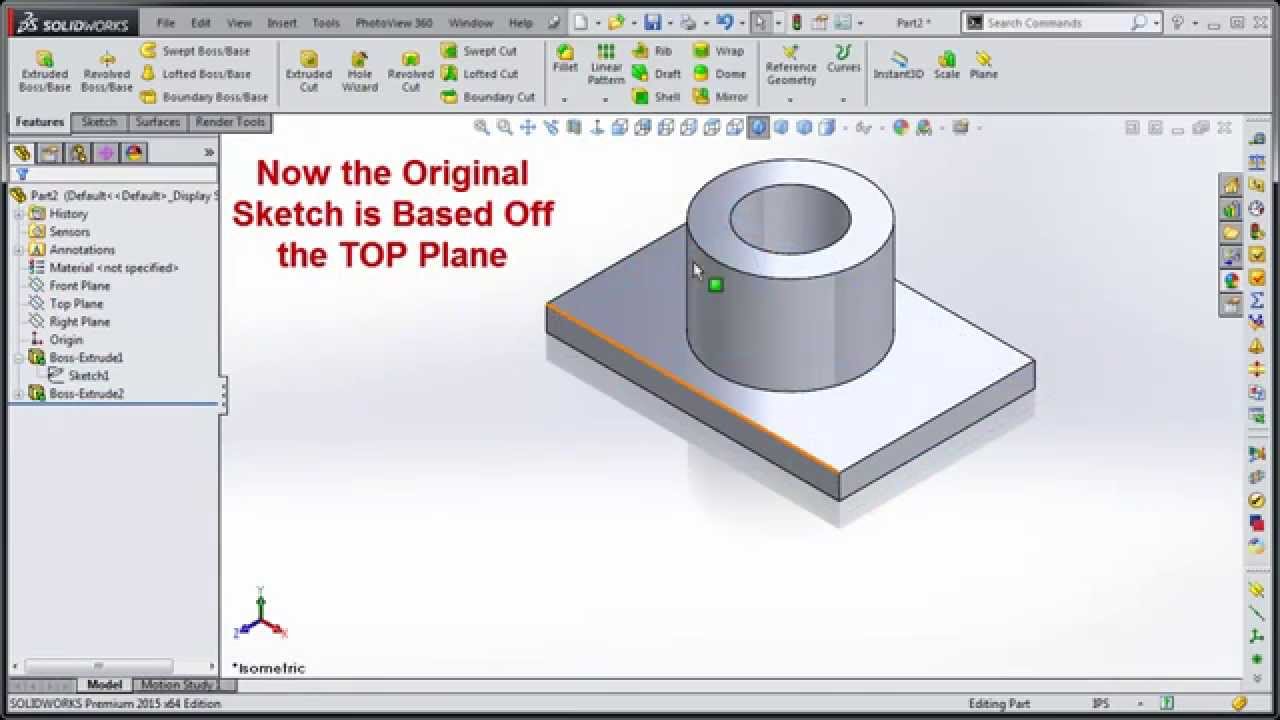This SOLIDWORKS Tutorial shows how to Change a Part's 'Original Sketch Orientation' from the FRONT Plane to the TOP Plane and then the rest of the Parts feature follow along and rebuild the same part ... Video shows it quickly how to do it in the beginning and then I show how to draw the part from the start and then change the Original Sketch's orientation from FRONT plane to TOP plane ... then from TOP to RIGHT plane ... then back from RIGHT plane to TOP Plane orientation.