In this video, I’ll show you a complete step-by-step guide on how to install V-Ray 6.2 for SketchUp Pro 2024. V-Ray is a powerful rendering plugin that allows you to create stunning, photorealistic visualizations of your 3D models in SketchUp. Follow along to ensure a smooth installation and setup.
Why V-Ray for SketchUp? V-Ray 6.2 for SketchUp Pro 2024 is the go-to rendering tool for architects, designers, and engineers. It combines real-time and photorealistic rendering, allowing you to present your models with amazing detail and lighting effects.
________________________________________
🔔 Don’t Forget to Subscribe! If this video helped you, make sure to like, share, and subscribe for more tutorials on rendering tools, architectural design software, and civil engineering solutions.
💬 Need Help? If you encounter any issues or have questions about the installation, drop a comment below and I’ll assist you as soon as possible.
________________________________________
🎥 Related Tutorials:
• How to Install Lumion 2023: [ Ссылка ]
• SketchUp Pro 2024 Installation Guide: [ Ссылка ]
________________________________________
#VrayForSketchUp #SketchUpPro2024 #VrayInstallation #3DRendering #ArchitecturalVisualization #SketchUpRendering #Vray6.2

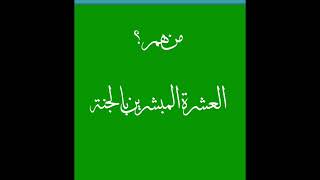




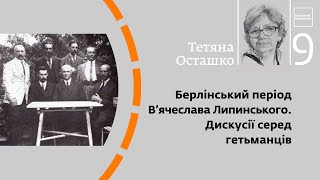

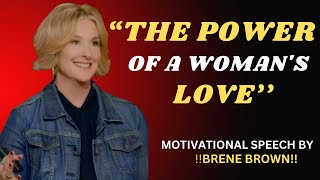

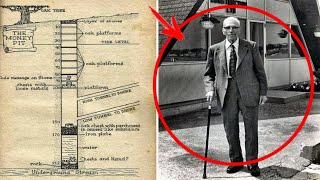





















































![Shape of My Heart [Full Version].Sting](https://i.ytimg.com/vi/ixmfA_rBCSg/mqdefault.jpg)









