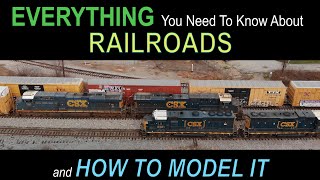Boost your Adobe After Effects 2024 performance with the Best NVIDIA Control Panel Settings! 🚀 Whether you're dealing with complex compositions or rendering high-quality videos, optimizing your GPU settings can make a huge difference. In this tutorial, we guide you step-by-step to configure the NVIDIA Control Panel for faster rendering, smoother previews, and improved overall stability in After Effects.
GeForce Experience : [ Ссылка ]
Why Optimize NVIDIA Settings for After Effects?
Default settings aren't tailored for creative applications like Adobe After Effects. Customizing your NVIDIA Control Panel prioritizes GPU performance, ensuring speed, stability, and quality without unnecessary slowdowns. This guide covers everything—from updating drivers to advanced 3D settings.
Key Topics Covered in This Video:
Update NVIDIA Drivers – Learn how to keep your drivers up-to-date for maximum compatibility and performance.
Access NVIDIA Control Panel – Quick steps to open and navigate the control panel.
PhysX Configuration – Optimize PhysX settings for GPU rendering.
Image and 3D Settings – Adjust advanced settings like Anti-Aliasing, CUDA, Texture Filtering, and Power Management.
After Effects Tweaks – Enable GPU acceleration, optimize RAM usage, and configure disk cache settings for faster workflows.
Follow along to unleash the full power of your NVIDIA GPU and make your editing process smoother than ever! 🎥✨
📱 Follow us on social media for the latest news & content:
Facebook: [ Ссылка ]
You tube :[ Ссылка ]
Instagram : [ Ссылка ]
If you found this video informative, please give it a thumbs up and subscribe to our channel for more content on the intersection of technology and finance. Leave your questions and experiences in the comments below.
Thank you for watching! ✌️
#AdobeAfterEffects #AfterEffects2024 #NVIDIASettings #NVIDIAGPU #VideoEditingTips #RenderFaster #SmoothPreviews #TechTutorial #MotionGraphics #ContentCreation #GPUOptimization #EditingPerformance #CreativeSoftware #VideoRendering #VideoEditingWorkflow #NVIDIAControlPanel #BoostPerformance #EditingSoftware #VisualEffects #VideoEditingTools
Maximize After Effects Speed with These NVIDIA GPU Settings
Теги
englishtrendingcyber fluxcyberfluxadobe after effects 2024best nvidia settings for after effectsoptimize nvidia control panelafter effects rendering tipsfaster rendering after effectsnvidia gpu settingsimprove performance after effectsadobe after effects tutorialvideo editing performance tipsnvidia control panel optimizebest render settings after effectscuda acceleration after effectsadobe after effects optimizationgpu settings for after effects