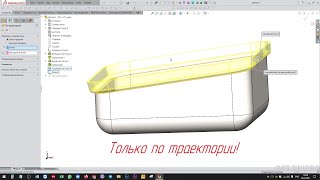Ready to supercharge your productivity? 🌟 Join us in this step-by-step tutorial as we guide you through the seamless installation of Office 365/Microsoft 365 Apps using the Office Deployment Tool! 💼💻
In this video, you'll learn:
🔨 Setting up the Office Deployment Tool.
🏢 Customizing your Office 365/Microsoft 365 Apps installation.
🔇 Silent installation for hassle-free deployment.
🔗Links
My other Video about Installing Office 365 Apps for Home use:
[ Ссылка ]
Office Deployment Tool:
[ Ссылка ]
Office Customization Tool:
[ Ссылка ]
📌 Timestamps:
0:00 Intro
0:50 Download Office Deployment Tool
2:50 Create the Configuration XML File
6:37 Downloading the Office 365 Files
8:20 Installing Office 365 Apps
8:56 Outro
🤔 If you have any questions or encounter issues during the process, feel free to drop a comment below. We're here to help you!
👍 Don't forget to like this video if you find it helpful, subscribe to our channel for more tutorials, and hit the notification bell to stay updated with our latest content.