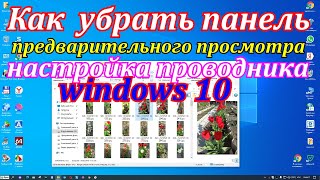In this video, we’ll dive into the Form Block and Form Advanced Block in the Kadence Blocks plugin, essential tools for creating interactive and fully customizable forms on your WordPress site. This lecture is part of our WordPress Tutorial for Beginners series, aimed at helping you design a professional and functional website.
The Form Block allows you to create simple, user-friendly forms, while the Form Advanced Block provides more control with additional features like conditional logic, advanced styling, and integrations. Whether you need a contact form, subscription form, or feedback form, this tutorial has you covered.
What You’ll Learn:
- How to set up a basic form using the Kadence Form Block
- Exploring advanced features in the Kadence Form Advanced Block
- Tips for customizing form fields, styles, and layouts
- How to add conditional logic and advanced options to forms
- Best practices for creating engaging and functional forms
Why Watch This Video?
- Beginner-friendly: Step-by-step guidance for setting up and customizing forms
- Practical Applications: Create forms for various needs like contact, surveys, and feedback
- Advanced Features: Learn how to use conditional logic and design elements for more professional forms
Watch this video to learn how to create fully customized forms for your WordPress site using the Kadence Form & Form Advanced Blocks. Don’t forget to like, subscribe, and share your thoughts in the comments!
Hashtags:
#FormBlock #AdvancedFormBlock #KadenceBlocks #WordPressForms #WordPressTutorial