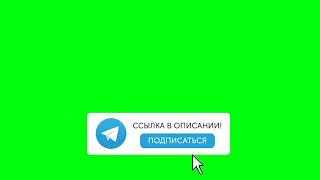📺 Learn how to easily set up voicemail on your Motorola Moto G Pure. Watch this video to configure your settings and personalize your greetings!
📖 In 5 steps:
1. Open the phone app by tapping the phone icon on your home screen.
2. Hold the '1' key to access your voicemail.
3. Follow the voicemail prompts to configure your settings.
4. Set your password and record your greeting as instructed.
5. Go to voicemail settings to adjust preferences like notifications.
🔔 Subscribe:
Subscribe to our channel and stay informed about the latest questions and answers!
[ Ссылка ]
📚💬 Manual and other questions:
On our site, you can find the complete manual for the Motorola Moto G Pure. There, you can also ask your question to other Motorola Moto G Pure users.
🔗[ Ссылка ]
#MOTOROLA #MOTOGPURE #SMARTPHONE #EASILY