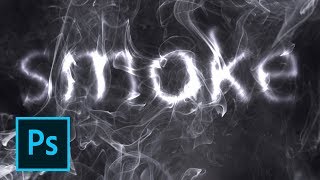for android and iOS, Here's how to Create a Club on the Clubhouse app from the app quickly. and Also know How to edit the title of your Club on Clubhouse then Delete Club from the Clubhouse app as well.
✅ How to Start a Room in Clubhouse- Full Guide- [ Ссылка ]
✅ Edit Club on Clubhouse: [ Ссылка ]
✅ Clubhouse Support: [ Ссылка ]
✅ Add Email to Clubhouse: [ Ссылка ]
✅ Video: [ Ссылка ]
✅ Quickly Get Clubhouse Support: [ Ссылка ]
00:00 intro
00:23 Update Clubhouse app
00:43 Create a New Club on Clubhouse App
01:06 Club Won't create on Clubhouse app
01:29 Edit/Delete Club on Clubhouse from Support
01:36 Clubhouse App Support Email
02:07 Outro
How many clubs create on the Clubhouse app? 2 Club per month
Update App on iphone:-
Before that, you must have to update the app to the latest version from your app store.
the open app store on your iPhone, search Clubhouse app name.
And Tap on the Update button from the app page on the app store. Once the app is updated,
Force close open the app from the backgroud, and re-launch on your iPhone.
How to Create a Club on Clubhouse App
Now, open the clubhouse app on your iPhone screen and Tap on Your profile icon at the top left corner of the screen.
Now, on your Clubhouse profile page, Tap on the Plus icon under the member of a section near your Join club list.
Enter Club title and Description about club that you want to create. Now now,
As of company guidelines on creating a club is: you won't be able to start a club until you've spoken a few times and generally been active in the community.
but most people should be eligible, and we'll be opening it up more broadly soon! also limited to at most 2 per month. follow troubleshooting solutions explained next in this video.
Once you create a club, Clubhouse can't allow users to edit the club name, Delete Club. For that, you have to send the request given in next...
Edit/Delete Club on Clubhouse app
Manage Club Clubhouse and Support for Club
If you are not seeing or creating a new club from the clubhouse app then send an email to clubhouse support from a registered email address, or Raise a ticket to Clubhouse from this page.
Links are given in video descriptions.
Enter your Registered email address, Give your Current username,
also, Take more action like Edit Club title, Close and Remove club, and Other Club Related Questions.
Submit Your Clubhouse title and Description of your Club.
The clubhouse Team will contact you shortly.
_*_*_*_Best Deals_*_*_*_*_Useful Accessories_*_*_*_*_*_*_*_*_*_*_*_*_*_*_
Best Apple Devices Deals: [ Ссылка ]
iPhone Accessories: [ Ссылка ]
Airpods Accessories: [ Ссылка ]
Apple Watch Accessories: [ Ссылка ]
iPad Accessories: [ Ссылка ]
Mac Accessories: [ Ссылка ]
Mac Desktop: [ Ссылка ]
Apple TV Accessories: [ Ссылка ]
Mac Notebooks: [ Ссылка ]
*_*_*_*_*_*_*_*_*_*_*_*_*_*_*_*_*_*_*_*_*_*_*_*_*_*_*_*_*_*_*_*_*_*_*_*_*_*_*_*_
********************XX**************************XX**************
Follow Us on: Get a Chance to Win a Giveaway competitions,
Subscribe on YouTube: [ Ссылка ]
Like on Facebook: [ Ссылка ]
Follow on Twitter: [ Ссылка ]
Website: [ Ссылка ]
Send us your Apps to Review: admin@howtoisolve.com
Request a Sponsorship: admin@howtoisolve.com (Include “Sponsor” in Email Subject)