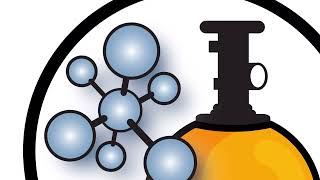Download the completed project here: [ Ссылка ]
Other parts in Project 16:
Introduction: [ Ссылка ]
1. Letting users select items in a List: [ Ссылка ]
2. Creating tabs with TabView and tabItem(): [ Ссылка ]
3. Understanding Swift’s Result type: [ Ссылка ]
4. Controlling image interpolation in SwiftUI: [ Ссылка ]
5. Creating context menus: [ Ссылка ]
6. Adding custom row swipe actions to a List: [ Ссылка ]
7. Scheduling local notifications: [ Ссылка ]
8. Adding Swift package dependencies in Xcode: [ Ссылка ]
9. Building our tab bar: [ Ссылка ]
10. Storing our data with SwiftData: [ Ссылка ]
11. Dynamically filtering our SwiftData query: [ Ссылка ]
12. Generating and scaling up a QR code: [ Ссылка ]
13. Scanning QR codes with SwiftUI: [ Ссылка ]
14. Adding options with swipe actions: [ Ссылка ]
15. Adding a context menu to an image: This video
16. Posting notifications to the lock screen: [ Ссылка ]
Wrap up and challenges: [ Ссылка ]
You can find the full set of videos, along with transcriptions, challenges, tests, and more, in my free 100 Days of SwiftUI course: [ Ссылка ]
Watch the full 100 Days of SwiftUI playlist here: [ Ссылка ]