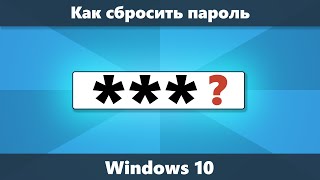Build a custom point of sale that connects to Square Terminal, an all-in-one credit card device, from your preferred mobile or web platform. Use Square Terminal to accept Apple Pay, Google Pay, and credit card payments (chip and magstripe). We show you in this tutorial how easy it is to make a simple cURL request in your CLI to connect a Square Terminal device and then make a payment from any internet connected device.
Since Terminal API is managed through backend API calls, you can use it with apps built on iOS, Android, Flutter, React Native, Windows, or any web platform.
00:00 - Introduction to Terminal API
00:29 - Terminal API Overview
00:50 - Initiating Checkout via Command Line
01:08 - Payment Method and Terminal Interaction
01:28 - Development Process and API Setup
01:47 - Setting Up Webhooks
02:05 - Webhook Configuration
02:46 - Webhook Event Selection
03:06 - Testing Webhook Events
03:30 - Connecting Terminal Device via API
03:49 - Command Line Device Connection
04:07 - Setting Device Options
04:47 - Device Login and Webhook Confirmation
05:15 - Creating a Checkout
05:39 - Exploring API Options
06:00 - Tipping and Checkout Options
06:37 - Setting Checkout Duration
07:14 - Processing a Payment
07:36 - Summary and Conclusion
08:02 - Closing Remarks and Additional Resources
Terminal API: [ Ссылка ]
Square Developer Forums – [ Ссылка ]
Square Developer Community – [ Ссылка ]
Square Developer Twitter – [ Ссылка ]
Square Developer Blog – [ Ссылка ]