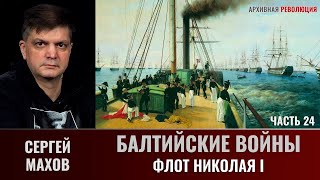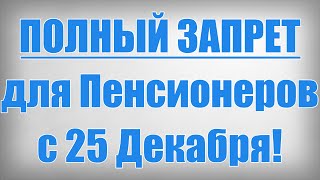The option to switch to a darker color is a trend that has hit many different applications, and Windows 11 does not miss out. If you prefer darker tones, right-click an empty section of the desktop and select Personalize then click the Color section. Under the “choose your mode”, click the drop-down menu, then select Dark.
For more videos, visit: [ Ссылка ]
#igorotech #igorotechx #ComputerKnowledge #ComputerTips #WindowsTroubleshooting #Shorts #Windows11Darkmode
How To Enable Dark Mode In Windows 11
Теги
IgoroTechComputer tutorialComputer KnowledgeComputer TipsComputer TricksComputer Tips and TricksWindows 11 TutorialWindows 11 TroubleshootingTroubleshooting Windows 11Windows 11 settingsWindows 11 TipsWindows 11 TricksWindows 11 Tips and TricksWindows 11 Dark ModeDark Mode Windows 11how to enable dark mode in windows 11enable dark mode in windows 11set dark mode in windows 11windows 11 theme