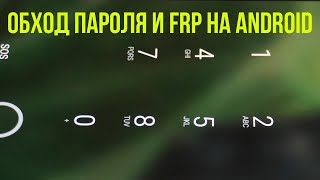Python is a high-level and general-purpose programming language with data science and machine learning packages. Use the instructions to install Python for Windows, MacOS, or Linux as a first step. If there are multiple Python versions, find the correct location in Windows or Linux/MacOS.
1️⃣Install Python: [ Ссылка ]
2️⃣Create Virtual Environment and 3️⃣Install Packages: [ Ссылка ]
Manage Python Environments
An environment in Python is a separate directory location where specific packages are installed with specific version requirements for those packages. This is useful if you want to work on multiple projects that have different package requirements, or if you want to isolate your package installations from the global Python environment. There are several ways to create an environment in Python with venv, virtualenv, and conda.
Install Python Packages
Python packages are available either through the pip or conda package managers. This page is an overview of some of the best packages for data-driven engineering and how to install them.
0:00 Install Python
4:30 PATH Environment Variable
5:57 Virtual Environment
11:12 pip install packages
14:05 pip install in Jupyter Notebook
15:35 pip list
17:00 Data packages
19:30 pip install -r requirements.txt
23:43 Course overview