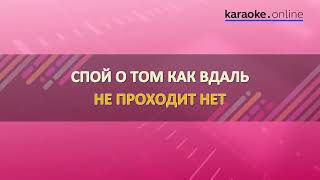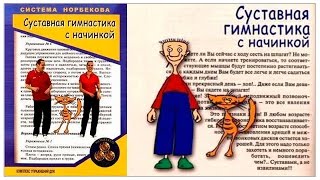Have any questions? Comment them below!
Link to Connecting People Between Ancestry and Family Search: [ Ссылка ]
Steps:
1. Go to the profile of the person you want to add 4 generations to
2. Click on the Family Search tree logo in the top right corner.
3. This should take you to connect your Family Search account
4. From there you will connect the correct person in family search. It is very helpful to use the 7 digit family search ID number.
5. Once everything is connect click on the tree until you get the drop down menu
6. From the drop down menu click on 'add relatives from family search'
7. Select the bottom option to add 4 generations.
8. It might take a minute to think and add. They will only add up to four. If you only have 3 generations on Family Search they will only add 3 generations to Ancestry
9. After it's loaded go to trees and click on the specific tree you are working on.
10. See the generations added!
Blog Post: [ Ссылка ]