Learn How to Use ExpressVPN and Change Server Locations. Try and Get ExpressVPN ➜ [ Ссылка ]
💥Special Offer 49% off + 3 months FREE if you get it Today
💥You can try ExpressVPN for 30 days using their 30 Day-Money Back-Guarantee Policy!
👉 Discover all the extra features, and bypass geo-restrictions on streaming services like Netflix, BBC iPlayer, DAZN, Prime Amazon Video, and more!
👉Avoid Gaming Lags and Get the Ultimate Gaming Experience on PS5, PS4, Xbox, Switch, PC and other gaming consoles
00:00 Intro
00:17 How to access geo-locked location on Netflix
00:46 Expressvpn browser extensions download
01:14 How to change server locations on Expressvpn app
01:34 Access best deals just for you
Transcript for How to use ExpressVPN | Learn How to Change Server Locations 2023
Today we’ll be sharing how to use ExpressVPN and change locations of your own choosing. I’m using a Mac and you can see I have Express already up and loaded here. If you don’t have ExpressVPN yet, I’ve added a special influencer link below so you can get the best deals available. I also have Netflix playing here so I can show you how to change locations or change Netflix regions or watch a certain Netflix region of your choice wherever you are.
This is ExpressVPN’s user interface, so as you can see you can connect and choose your location from here. If you want to disconnect or change location you can just do it from here, it’s pretty simple and easy as you can see. Now this is option 1, just let ExpressVPN run in the background as you watch Netflix.
Another option is to install the ExpressVPN extension and stream from your browser. Let’s just disconnect and close this app here first as we don’t need this anymore. As you can see I have the browser extension for Chrome here, and like the app it’s pretty intuitive. You can just click this button to connect and disconnect from ExpressVPN. Now if you’re unsure where to connect, you can literally just push this button. It’s set to connect you to what's called a smart location. Basically, it will connect you to the server that should be the best based on where you're living. It’s where ExpressVPN thinks you’ll get the best and fastest performance from.
As an example let’s say you want to watch Harry Potter but it’s not available in the US. We can try to connect to UK, see my current Netflix selection now, then let’s go ahead and connect to the UK servers. Now let’s go ahead and refresh Netflix now, see here all the other selections I can access.
Now you can enjoy watching Netlix shows from across the globe wherever you are. If you don’t have ExpressVPN yet, you can use the discount code below to get the best deals. They have a 30 day money-back guarantee so it’s 100% risk free for you to try! Disclosure: We are not sponsored by any VPN Provider. We are affiliated meaning we might get money when you purchase services we are recommending. We do our testing and research rigorously to provide an unbiased opinion. Thank you for supporting our channel and we hope we can provide you with more knowledge and the best deals that there are for you to enjoy.
Thanks for watching How to use ExpressVPN | Learn How to Change Server Locations 2023
How to use ExpressVPN | Learn How to Change Server Locations 2023
Теги
how to use expressvpnexpressvpn reviewchange vpn server locationexpressvpn review 2023expressvpn trialexpressvpn change locationexpressvpn change serverexpressvpn for netflixchange netflix regionexpressvpn netflixhow to use vpn to change locationhow to use expressvpn on ioshow to use expressvpn on windowsexpress vpn tutorialhow to use expressvpn 2023how to use expressvpn on iphoneexpressvpn tutorialexpressvpn guidebest expressvpn server




![Што? [ArmA 3 Star Wars]](https://s2.save4k.su/pic/PvTQlMuomX8/mqdefault.jpg)









![[СТРИМ] Большой тест PS5 Pro. МОЩЬ! Silent Hill 2. Alan Wake 2, Final Fantasy 7 и пр](https://s2.save4k.su/pic/1wsb-W20krg/mqdefault.jpg)












































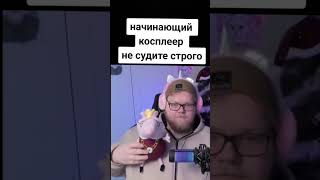











![🔴DOTA 2 [RU] 9Pandas vs Invictus Gaming [bo2] ESL One Kuala Lumpur 2023, Group Stage, Group B](https://s2.save4k.su/pic/MC-hJhJQH7Y/mqdefault.jpg)
