Master Color Balance in Photoshop by Discovering the Secret of Its Extreme Simplicity! Breaking down the concept of color, in this video, we will understand "Color Balance" by using simple Curves. Learn how to take control of color and shape it the way you desire, utilizing this amazing power tool for color grading.
First off, we will understand what is color balance and different ways of applying the same. Both through adjustments and adjustment layers. Then, we will introduce ourselves to the panel. Next, we will compare it with Curves and show you how it works and how similar both of them are. In the end, we will learn when to use what and which situations demand color balance.
Thank you for watching. Hope this video helps you!
NOTE: If you wish to support this channel, please use these links to buy anything from Amazon. You don’t have to pay extra. Amazon will pay us a small percentage of your purchase which will mean the world to me and will help keep PiXimperfect free for everyone, forever.
► DOWNLOADS:
1. Sample Image: [ Ссылка ]
2. Finished PSD: [ Ссылка ] (Only for our Patreon Family)
PiXimperfect is free, and will always be.
► SUPPORT the cause: [ Ссылка ]
► SHARE: [ Ссылка ]
►LET'S CONNECT:
Facebook: [ Ссылка ]
Twitter: [ Ссылка ]
Instagram: [ Ссылка ]
Google+: [ Ссылка ]








![НЛП. 50 лучших методик. Мартин Лейвиц. [Аудиокнига]](https://s2.save4k.su/pic/fK8_QwzUbWk/mqdefault.jpg)


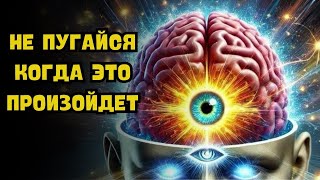



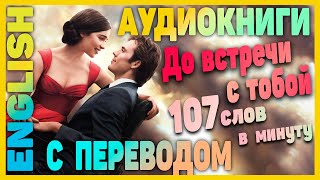








































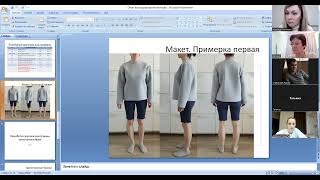










![Психотехники влияния. Секретные методики спецслужб. Дэвид Лерой. [Аудиокнига]](https://s2.save4k.su/pic/rP37Dl_ffDI/mqdefault.jpg)


![Минимализм как стиль жизни. Как лишние вещи забирают вашу жизнь?... Тимоти Кансвилл. [Аудиокнига]](https://s2.save4k.su/pic/TzU-X80qV0o/mqdefault.jpg)
