Hey! Welcome to HOWZA channel! In today's lesson, you will learn how to set your default email app in Windows 11.
Click on Windows icon on the taskbar. The menu will pop-up. Click on Settings.
Select Apps from the left side list. Go to Default apps. Type Mail in the search. Click on it to expand.
Click on eml option. Pop-up window will open. Select the Mail app that you want to use. Click Ok.
Repeat the action for every option, like Mailto and MS-unistore-email. Click on the option. Pop-up window will open. Select the Mail app that you want to use. Click Ok.





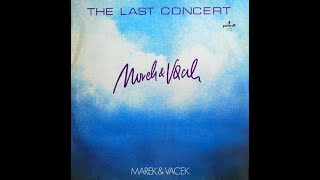






















































![[LIVE] Manutenção molde f1 #psiugel #nail #ilovepsiu #nailpolish](https://i.ytimg.com/vi/laaDHkaOxT4/mqdefault.jpg)













