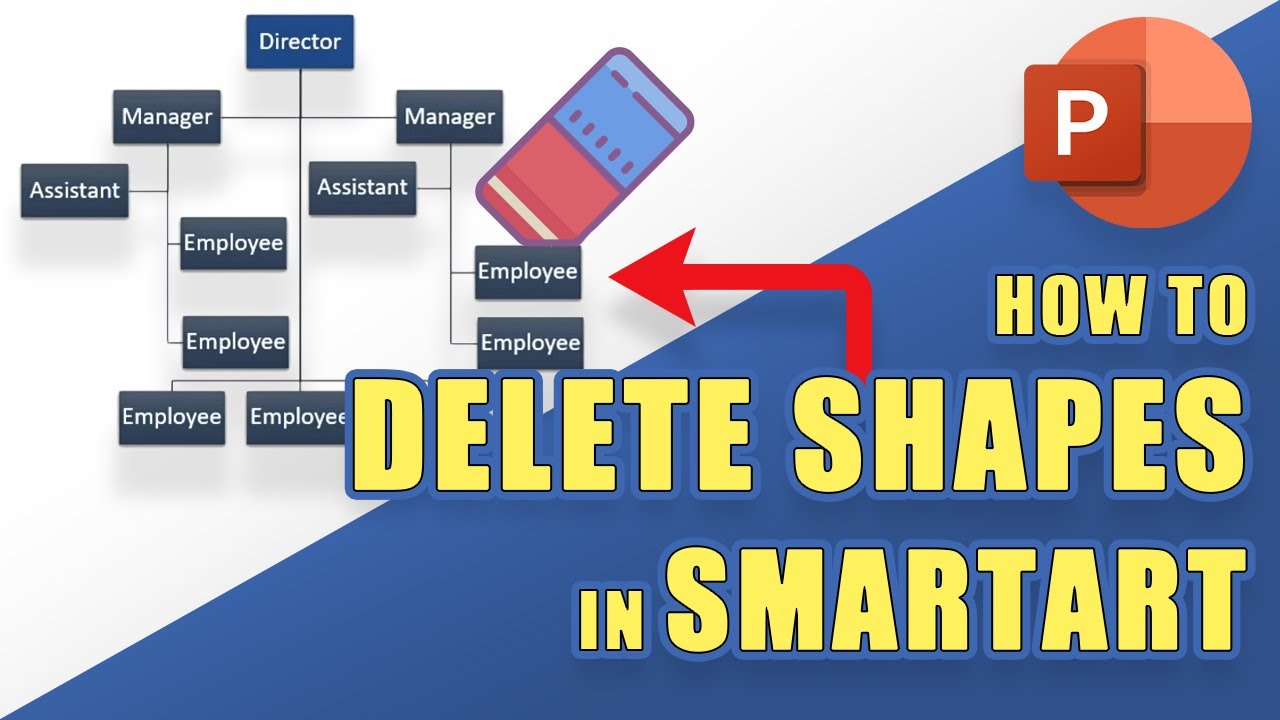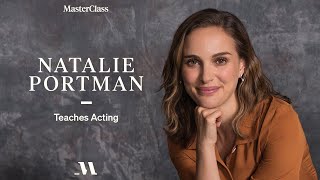➤➤ Social Media JOB OPPORTUNITIES! (Work from home | No experience required): Click here to learn more: shorturl.at/jKSX2
➤ SUBSCRIBE to get NEW Tutorials Every Week ! Click here: ➜ shorturl.at/jnozH
--- Sometimes in can be tricky deleting a shape or object from SmartArt. If you find yourself having trouble removing a shape in SmartArt, you'll want to first make sure that all the objects are ungrouped (CTRL + SHIFT + G). Then once ungrouped, you can select the item and press the Delete key. Watch the video to see exactly how this is done step-by-step. ---
*We may earn a commission from products purchased through our links. The cost to you is the same whether you use our links or not. We gladly put the money back into creating helpful content for our channel.