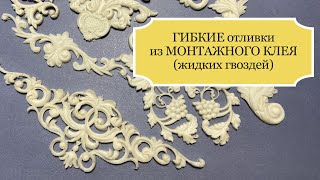In this Snapseed tutorial, I combine four different images to make one dramatic setting. Using mainly Double Exposure tool with various others including Curves, Selective filters with masking, was able to pop the colors with selective masking. You can also find tricks on how to change background, adding a different sky and using Curves to dramatically change colors.
Below linked videos should come in handy before trying the tricks used in this video
Check out all about masking in Snapseed here:
[ Ссылка ]
Check out this video on how the Curves tool works:
[ Ссылка ]
**Captions available in English, Spanish, Portuguese, French, Russian, Indonesian, Vietnamese and Hindi**
#navedits #snapseed #snapseedtutorial
Image links:
Man on cliff: [ Ссылка ]
Red sky: [ Ссылка ]
Clouds: [ Ссылка ]
Night sky: [ Ссылка ]
App links:
Snapseed
Android: [ Ссылка ]
iOS: [ Ссылка ]
Follow me on Instagram: [ Ссылка ]
Music used in the video:
'Stranger Danger ' and 'Inner Light by Kevin MacLeod', both available on YouTube audio library for free
Inner Light by Kevin MacLeod is licensed under a Creative Commons Attribution 4.0 license. [ Ссылка ]
Source: [ Ссылка ]
Artist: [ Ссылка ]
how to edit in snapseed, snapseed tips and tricks, new snapseed editing, snapseed 2021, snapseed tutorial, snapseed background change