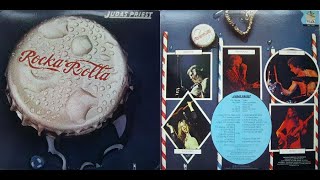Flow State is a mode recently released by the image generation platform Leonardo AI. With Flow State enabled, a variety of images are generated - interpretations of your prompt and adhering to any settings you specified for the Vibe, Lighting, Shot Type, and Color Theme.
Try Leonardo AI👇👇
[ Ссылка ]
Leave all the settings blank for more variety, dial the settings in for versions meeting certain criteria. The number of generations seems endless. Find one you like, click the "More like this" button and a whole new batch of images is generated - all versions and interpretations of the image you liked.
Leonardo AI has created something incredibly helpful with Flow State... ESPECIALLY if you have trouble getting what you want from an image prompt OR if you aren't quite sure how to articulate what you want, but you'll know it when you see it!
In this video, I'll show you how to find and use Flow State in Leonardo AI. We'll start with a simple prompt and go a few layers deep in the rabbit hole, refining our vision just by clicking the image we like best at each step.
We'll also experiment with stepping back in the Flow State path and starting from an earlier point. And we'll see what happens when we dial in some of the settings in Flow State, either from the beginning or as we get into the layers of the Flow State in Leonardo AI.
Try Leonardo AI👇👇
[ Ссылка ]
I am an affiliate for some of the products & services I share, which means that if you make a purchase after clicking on one of my links, I may receive a small commission at no extra cost to you. I sincerely appreciate you using my links!
🟧Check out the Toolbox🟧
[ Ссылка ]
This is where I maintain a directory of tools and resources for content creators. From website hosting to AI video generators and everything in between, I want to make it easier for you to find exactly the tool you need to create content faster, easier, & better!