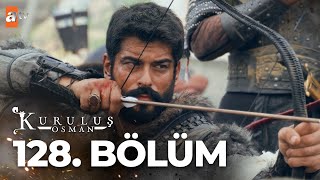1. Download Filmora for Desktop
2. Click Templates then Split Screen
3. Choose a split screen template you like
4. Add your photos or videos
DONE!
If you’re new here, don’t forget to hit that subscribe button and the bell to stay updated on our next video release!
We want to see what you create so share your videos in the comment section with the tag #Wondershare #MadeWithFilmora #filmora13
Ready to start editing videos? Wondershare Filmora 13 has everything you need! Click to get started: [ Ссылка ]
Join the Filmora Online Community!
FOLLOW us on Instagram: [ Ссылка ]
FOLLOW us on Twitter: [ Ссылка ]
FOLLOW us on Facebook: [ Ссылка ]
FOLLOW us on TikTok: [ Ссылка ]