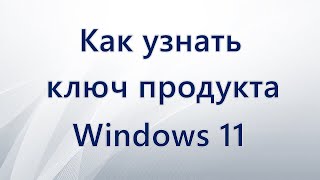In this tutorial we will create 3 different, smooth scrolling carousels within Divi. These carousels are really usefull in all kind of Divi websites!
👇🏻👇🏻👇🏻 Start here 👇🏻👇🏻👇🏻
Do you want to support my channel? Leave a like or buy Divi with 10% discount via the link below. That will help me enormously to create these free videos for you and keep going!
⇒ Software that I recommend:
✅ Divi Carousel Plugin 10% Discount ⇒ [ Ссылка ]
✅ Divi 10% discount ⇒ [ Ссылка ]
✅ SiteGround 70% discount ⇒ [ Ссылка ]
✅ WP Rocket 10% discount ⇒ [ Ссылка ]
I want you to succeed with your website, so lets get started.
⏱️Timestamps⏱️
0:00 Divi Carousel Tutorial 2021 - Intro
1:09 Getting the Carousel Plugin ⇒ [ Ссылка ]
2:42 Installing the Carousel Plugin on your website
3:47 Carousel #1: Logo's
12:11 Carousel #2: Reviews
24:30 Carousel #3: Meet the Team
✅For tips and tricks on getting the most out of WordPress, don't forget to subscribe: [ Ссылка ]
📖Transscript📖
A few years ago clients would ask me one question that could really gave me some anxiety in building websites with Divi. And the question was: "can you create a smooth scrolling carousel on my website?" And I was always like, how can we accomplish something like that in a different way? Why? Because this feature, really lacks in Divi. Am I right? So I tried to code it in there manually, I followed some tutorials, but nothing really did the trick as well as a plugin I found a year ago, which would really help us out. We're going to use this Divi plugin to create three awesome carousels. The first one we're going to create is a sliding logo carousel, which really you can show off the brands you're working with, or your portfolio, or anything else. Its really great. The second one is: we're going to create a review carousel with people telling how awesome you are, or the service that you are giving to them. The third one is a carousel wich introduces the team members of your business. So, without further ado, let's get started. Let's have some fun.
So, if you want to support me then you can follow this affiliate link, which will help me out a little bit. Go to [ Ссылка ]. And now we'll be redirected to the plugin builder. Alright, we go to 'Products' we go to 'Divi Carousel Module 2.0'. And you can choose a license. You can use one site which is just $15, or you can just choose a unlimited sites with will give you the access to unlimited use of this plugin which is really amazing. Just pick the one that you want. I have the unlimited site for all my clients and it works awesome. It's a lifetime license so that's great. Press 'Buy now', and press 'Proceed to check out'. Fill in all your details and of course you can pay with PayPal or with credit card whatever you want. And you press 'Place order'. Once you've paid you can go to your dashboard, login to your user, then go to 'Downloads' and press the download button for the unlimited site or to single license whatever you have. And now the files being downloaded to your computer. You can press 'orders'. Because now we need our license key so we press view. And on this site, it's also on your email but here you can find your license key. You select the license key and press copy. And we're going to need it to fill it in our WordPress website. So, next step is: let's go login to your WordPress website.
Let's install the plugin right now. You go to 'Plugins', you go to 'Add New'. We go to 'Upload Plugin'. And you select the plugin we just downloaded from Divi Gear. And you press 'Install now'. Just a second. Oh, we press 'Activate Plugin'. And now you see on the left side there is a DiviGear icon so let's click on that one. We have to fill out our license key that we've just copied from the website. So just paste it in. Press 'Save Changes'. And then you have to press activate. There it is, our license key has been activated. So now we can use the plugin. So head over to the place where you want to build your carousel slider....
📖 Read the rest of the transcript at [ Ссылка ]
#Divi #Carousel #WordPress