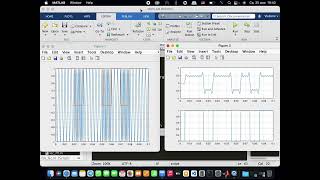How to use the ABRITES RH850/V850 Programmer to perform mileage recalibration on an analogue JCI MQB dashboard equipped with a V850 D70F3532 processor.
There are a few key moments during the procedure. Much like in the previous video, it is firstly very important to identify the dashboard you are working on and find the corresponding option in the ABRITES RH850/V850 Programmer's menu. Secondly, follow the wiring diagrams for it very carefully when unsoldering the capacitors. Do not rush it, make it right. And thirdly, solder the ABRITES RH850/V850 Programmer's wires at the designated points in the diagram.
The next step is to start the software and read the Immo data. It's important to always make a backup, so once you have read the Immo data, save it to a file. After that, you can safely edit the mileage value and press Write. As simple as that. This is an extremely useful feature when adapting a new or a used dashboard to a vehicle and you need to set the same value in the replacement dashboard as in the donor one.
Hardware used:
1. AVDI - [ Ссылка ]
2. ZN085 ABRITES RH850/V850 Programmer - [ Ссылка ]
Software used:
1. AMS - [ Ссылка ]!
2. VN007 - [ Ссылка ]