Install Android N 7.1 ( LineageOS 14.1) on any Device
LineageOS 14.1 on Moto, Nexus,OnePlus,Xioami Redmi and all.
In this tutorial, I have briefly explained how to install LineageOS 14.1 (Android N 7.1) on any device .
[Device used in tutorial-Moto G 2014]
********************************************************************As For your info, Cyanogenmod stopped building ROM on 31th Dec 2016.
A new Company just a new Avatar of CM named "LineageOS" started building ROM .
********************************************************************
Intro
--------
This is LineageOS 14.1 Official Nightly released version .
Do it carefully.
*If you brick your device ,I will laugh at you.
~~~~~~~~~~~~~~~~~~~~~~~~~~~~~~~~~~~~~~~~~
Prerequisite
~Bootloader Unlocked
~ Custom Recovery installed
~* Backup data of your phone
~* Battery charged up to 50%
~~~~~~~~~~~~~~~~~~~~~~~~~~~~~~~~~~~~~~~~~~~
Tutorial:
Step-by-step installation procedure for Android v7.1 Nougat LineageOS 14.1 custom ROM on any Device via TWRP:
Step 1: Download Android v7.1 Nougat LineageOS 14.1 custom ROM and Google Apps on your PC
[Note: downloadable file links are provided at the bottom]
Step 2: Transfer Downloaded Both Zip Files to your phone.
Step 3: Turn off device.
Step 5: Enter in Recovery mode by long pressing Volume (Down) + Power buttons ( Every device have other shortkeys , check it)
Step 6: Once entering the TWRP settings menu, clear phone's memory (full) by selecting 'Wipe' option. Once done, select – 'Swipe to Factory Reset' perform factory reset
Step 7: Return to TWRP settings and tap 'Install' by the selecting .Zip file in the phone's memory .
Step 8: Come back to TWRP menu setting to approve the installation by tapping 'Swipe to Confirm Flash'
Step 9: Flashing of the custom ROM begins and after few minutes, a message 'Successful' appears on the screen,then Flash Gapps without Rebooting , thus completing the installation.
Step 10: If faced with boot loop problem, navigate back to TWRP settings, and select 'Wipe cache/Dalvik'. This procedure will help resolve any issue with regard to custom ROM installation
~~~~~~~~~~~~~~~~~~~~~~~~~~~~~~~~~~~~~~~
My Other Related Videos
----------------------------------------
How to Install Google Assistant on Android? [ Easy way ]
[ Ссылка ]
Unlock Bootloader of any Motorola devices
[ Ссылка ]
How to Flash TWRP custom recovery
[ Ссылка ]
How to root any Moto Phones
[ Ссылка ]
~~~~~~~~~~~~~~~~~~~~~~~~~~~~~~~~~~~~~~~~~~
_/Downloads\_
Download & install ADB drivers
Google Drive [ Ссылка ] | Mega [ Ссылка ]
ROM Download Link (choose the latest nightly as per date)
--------------------------------
For all Devices
[ Ссылка ]
Moto G 1st Gen (2013)-[falcon]
[ Ссылка ]
Moto G 2nd gen (2014)[titan]
[ Ссылка ]
Moto G 3rd Gen (2015)[osprey]
[ Ссылка ]
Moto G 4G [peregrine]
[ Ссылка ]
Moto G 4G 2014 [thea]
[ Ссылка ]
Google Nexus 6P
[ Ссылка ]
Asus Zenfone 2 (1080p)Z00A
[ Ссылка ]
OnePlus 2
[ Ссылка ]
Oneplus 3
[ Ссылка ]
Xioami Redmi 3/prime
[ Ссылка ]
Xioami Redmi Note 3
[ Ссылка ]
Huawei Honor 5X
[ Ссылка ]
GApps Download link
--------------------------------------
GApps Pico 7.1
[ Ссылка ]
GApps Pico 7.0
[ Ссылка ]
~~~~~~~~~~~~~~~~~~~~~~~~~~~~~~~~~~~~~~~~~~~
Contribute to this video
[ Ссылка ]
~~~~~~~~~~~~~~~~~~~~~~~~~~~~~~~~~~~~~~~~~~~
Contact me:-
facebook [ Ссылка ]
Twitter [ Ссылка ]
Subscribe :- [ Ссылка ]














![Я здесь крыша! Я здесь все решаю! | MEOW - 19 серия [4K]](https://s2.save4k.su/pic/teM8FgTwjd4/mqdefault.jpg)









































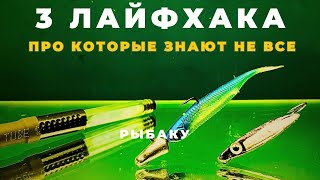




![Aurora Phoenix : Boux Avenue star holdups [PREVIEW]](https://s2.save4k.su/pic/hW2ucBqkQHQ/mqdefault.jpg)










