Check out SCRATCH HACKS, our new video tutorial series for beginner to intermediate scratchers.
[ Ссылка ]
Let's say you have this great idea, but the Scratch library isn't as extensive as you would have liked... Here, you can learn how to find transparent images and GIFs, and how to animate said GIFs in Scratch using code.
In this tutorial, Omair Saeed, a Co-Op Student at Chromeworks, shows every single step to finding and importing transparent images and/or gifs into your Scratch project.
SCRATCH BASICS is a series of simple Scratch tutorials aimed at answering some of the most frequently asked questions posed by new Scratch users. Along with simple game design questions like “How do I use arrow keys to control my characters?” our tutorials also show students how to overcome some of Scratch’s limitations using hacks, workarounds and outside web resources.
Scratch Basics tutorials are created by high school students participating in the Chromeworks Co-op Program. If you are a content creator and a high school student looking for a virtual co-op placement, contact Mr. Tomec at info@chromeworks.ca to find out how you can join our Co-Op Crew.







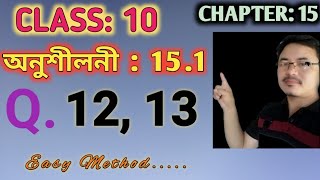

















































![[2024] Как пользоваться Анки 1 - Регистрация в AnkiWeb](https://i.ytimg.com/vi/Y1DAW42Zu7Y/mqdefault.jpg)









![[ TEASER ] 40TH ANNIVERSARY RS ABDI WALUYO](https://i.ytimg.com/vi/JJvh11cYUtQ/mqdefault.jpg)



![[Урок Revit] Плинтусы и другие линейные объекты с профилем Часть 1](https://i.ytimg.com/vi/NBY8O5Mhwqk/mqdefault.jpg)



