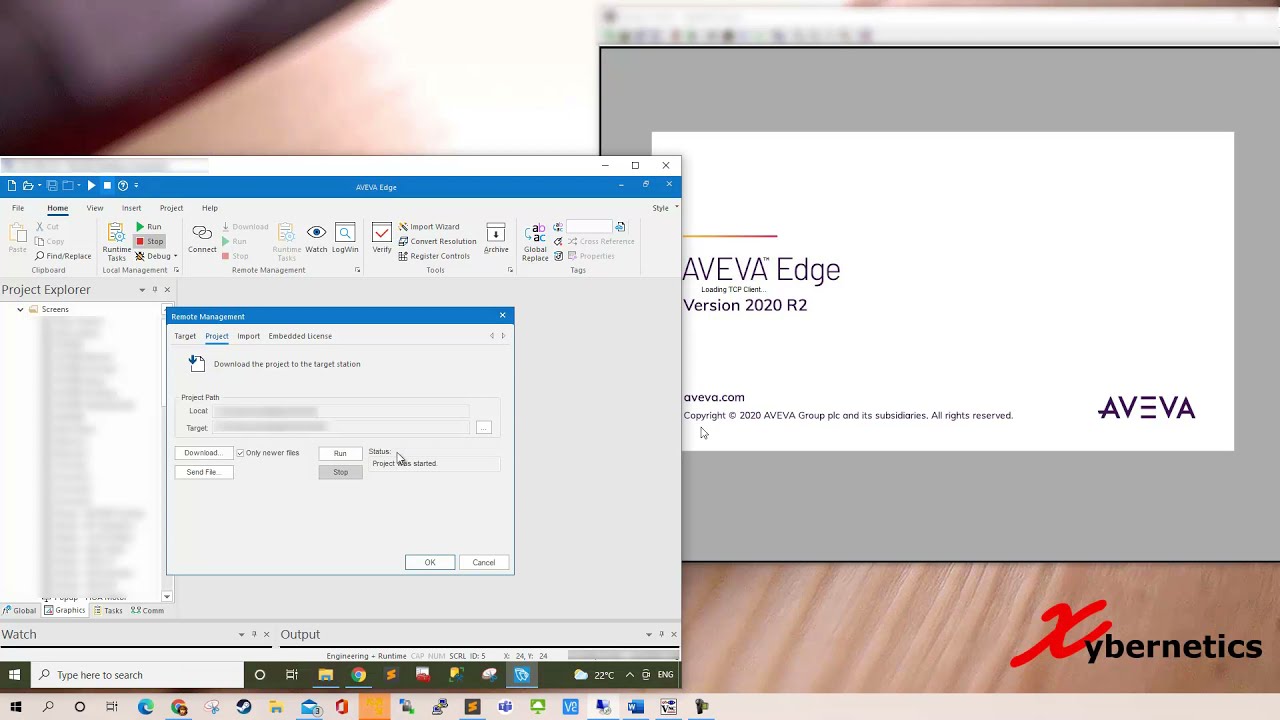Learn how to setup Remote Management in AVEVA Edge (formerly InduSoft Web Studio).
Remote Management tool allows you to connect to a remote AVEVA Edge (Wonderware InTouch) workstation so that you can download the project to it, and then run, stop, and troubleshoot the project on that station. Online changes on the HMI can also be downloaded to the remote AVEVA Edge (Wonderware InTouch) workstation.
Remote Management tool is used mainly when you have an AVEVA Edge (Wonderware InTouch) engineering license in once workstation / computer and a AVEVA Edge (Wonderware InTouch) runtime only license in all the other computers.
By default, the CEServer.exe file can be found in directory below. Or where you have installed the AVEVA Edge software. This will launch a Remote Agent which runs in the background and appears in the system tray.
C:\Program Files (x86)\AVEVA\AVEVA Edge 2020\Bin
#AVEVA, #AVEVAEdge, #remotemanagement,
Setup Remote Management In AVEVA Edge
Теги
Wonderware EdgeAVEVA EdgeAVEVA Edge 2020 StudioHMIInduSoft Web StudioWonderware InTouch EdgeAVEVA Edge (formerly InduSoft Web Studio) Remote ManagementRuntime licenseEngineering licenseRemote ManagementRemote AgentConnection StatusProjectDirectorySocketConnect ConnectConnection Error 10006110061DownloadRunStopIP AddressCEServerCEServer.exeInduSoft Web Studio Quick Start Guide